Health Widget will count your steps,floor,distance,calories,heart rate & variability,and sleep at home screen and also in main app. Motivate to reach your daily target.
SOME KEY FEATURES:
Using the steps widget, you can monitor and compare with targeted footsteps on a daily basis.
Monitor your total walking and running distance with the help of this running distance tracker or walking tracker and fill up your daily goals.
You can also count how many floors you have climbed
Get your heart rate information in real-time with this heart-rate monitor.
Discover your heart rate variability.
This app works as a sleep tracker. You can monitor your today's sleep analysis. Find out your time in bed and the hours you slept.
Convenient and live pedometer tracker will make your training more productive. This calorie tracker will show you how many calories you burn while running, walking, or climbing floors.
Quick look date & time into the widget allows you to see the time and date instantly. - - You can set the clock widget on your home screen for faster access.
Multicoloured 20 themes in this health widget allow you to set a large, medium, or small theme.
Battery widget will show you the battery health and the percentage remaining.
Daily quotes widget will motivate yourself.
An easier representation of all health items using graph and also textual.
We followed the design guidelines by apple. Which concludes a simple and nice design in our apps.
Also collect health data from Apple Watch.
![[iOS] Free - Health Widget - Steps Counter (Was $0.99) @ Apple App Store](https://files.ozbargain.com.au/n/34/615434.jpg?h=ae4413b6)

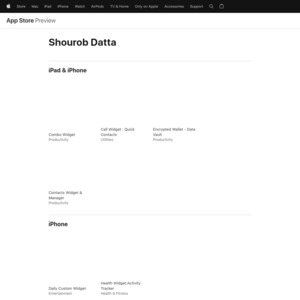
As not a developer, but as a decent user, I will highly recommend this app. 16 differents theme, cool design, daily health updates which help you to make a health-conscious people.