Have you ever missed terminating a subscription and had to pay more money than you planned, possibly for something you did not even want or need? Or did you have to pay extra because you forgot to pay a bill?
No more. Here is another very useful freebie for your iOS devices which will help you avoid such scenario!
By request in the comments here is a free app for Android that does the same well:
Billbot (Android): https://play.google.com/store/apps/details?id=com.billbot
From the website: Rebills:
Keep track of all of your recurring bills, or rebills!
All in One Place
Add digital subscriptions, monthly loan payments, credit card bills, lawn care services, child’s allowance, or any other recurring expense you can imagine!
Rebills helps you mange subscriptions and their payments with early notifications and a clean UI to make it easy to see your upcoming payments!
Metrics and Calculations
Add details to your rebills, such as start date, tax surcharge, description, and even amounts in foreign currencies! Rebills will convert the amount into your default currency automatically.
Notifications
Set notifications on your rebills to get alerted in advance of getting billed. Never forget to cancel an expensive annual subscription, or cancel a free trial!
Private. 100%.
Your data is your data. The information you store in Rebills stays on your device, and there are no trackers or analytics services spying on your use of the app.
Currency conversion data is retrieved directly from your device using only the supported currency codes in the app. Your rebills are not used for this in any way.
From the website: Billbot:
Billbot is the best subscription manager to keep track of all your subscriptions and regular expenses. Start adding subscriptions and get valuable information thank to this subscriptions tracker.
🔥
A subscriptions tracker with more than 200 popular services
Netflix, Spotify, Apple Music or Dropbox. The most popular services are already on Billbot's subscriptions tracker and you can easily add them. The subscription manager allows you to add a custom subscription or regular expenses with emoji and colors.
💸
Get a clear view of your expenses with the subscriptions tracker
Billbot's subscriptions tracker simplifies your subscriptions and recurring expenses. See your average monthly and annual spending, and what subscriptions are due in the selected period. Have you ever seen a subscriptions tracker this powerful?
📦
Create different spaces for subscriptions
The subscription manager allows you to create different spaces to classify subscriptions and recurring expenses. Create a space for yourself, your family or business for the different subscriptions.
🔔
Create reminders of your subscriptions
Set reminders for subscriptions you like. The subscription manager will notify you when subscriptions are about to expire.
💱
Let the subscription manager to unify and convert currencies
Choose a default currency for each slot and subscription manager will convert the subscription currency.
👉 Download the Nº1 subscription manager and subscriptions tracker for FREE
Enjoy!
![[iOS, Android] Free - Rebills: Track all your subscriptions (iOS)/Billbot (Android) - Apple Store/Google Play](https://files.ozbargain.com.au/n/71/617571.jpg?h=61d3c1e0)

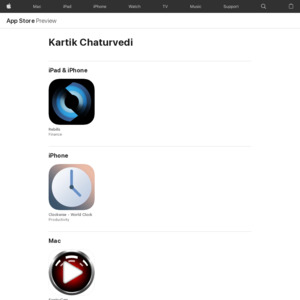

No.