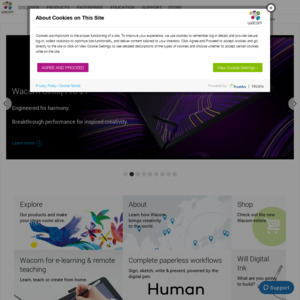Includes a Wacom Intuos Small: CTL-4100 (no Bluetooth), software and a free drawing class.
My tablet shipped out the next day after filling out the form.
Free software is your choice of Corel Painter Essentials 6 or Corel AfterShot 3 and the free drawing class is just a 40ish minute unlisted video on Youtube.
RRP $114.00 at Officeworks
Note: You need a Creative Kids Voucher - you can get one here
Looks like the site's pretty slow after posting so if you're getting an error just refresh a few times and the page will load
![[NSW] Free Wacom Intuos Small with Creative Kids Voucher @ Wacom](https://files.ozbargain.com.au/n/04/644304.jpg?h=9018ea77)