What You Get:
1.This WAVLINK two-slot hard drive dokcking station supports all 2.5''/ 3.5'' SATA I/ SATA II / SATA III HDD SSD (up to 2 x 12TB), Support OTG functionality, easy to expand phone storge,easy solution with the exceptional performance.
2.If Our Dual Bay Dock malfunctions , there nothing to worry about , we offer free replacement within one year.Package Includes: 1x USB 3.0 HDD SATA Docking Station; 1x USB A to USB C adapter;1xUSB3.0 type C to type A extension Cable; 1x 12V/3A AU Plug Power Adapter; 1 x User's Manual.
About WAVLINK USB C to HDMI VGA Adapter Deal,please check this link:
USB C to HDMI VGA Adapter 60% off $12 (Was $29.99)



 CamelCamelCamel
CamelCamelCamel
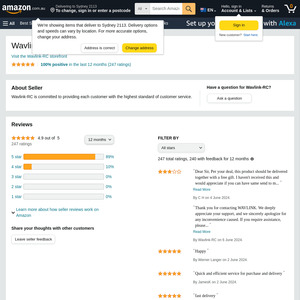
I like the attitude.