I have been keeping my eye out for a docking station / USB hub with three displays and at least one being 4K@60hz via HDMI and DisplayPort.
This satisfies my requirements so thought I'd share it since it is 30% off RRP.
It is the lowest price it has ever been according to Camel (https://au.camelcamelcamel.com/product/B08PD5R1QM), although I did find last year's Prime deal on OZB @ $54 (https://www.ozbargain.com.au/node/632831) - as far as I can tell they are the same.
Previous deals and discussions:
* https://www.ozbargain.com.au/node/695417
* https://www.ozbargain.com.au/node/703892
About the Product:
1. The highest resolution of HDMI1 is 3840X2160P/60HZ (the computer host needs to support DP1.4 output), and it also supports 1080p/23.98/24/50/59.94/60HZ, 1080i/50/59.94 /60HZ, 720p/50/59.94/60HZ Wait
2. The highest resolution of HDMI2 is 3840X2160P/30HZ (the host computer needs to support DP1.4 output), and it also supports 1080p/23.98/24/50/59.94/60HZ, 1080i/50/59.94 /60HZ, 720p/50/59.94/60HZ Wait
3. The highest DP resolution is 3840X2160P/60HZ (the computer host needs to support DP1.4 output), and it also supports 1080p/23.98/24/50/59.94/60HZ, 1080i/50/59.94 /60HZ, 720p/50/59.94/60HZ Wait
4. Support SST/MST
5. Support HDMI*2+DP simultaneous output
6. 3 USB3.0A/F support a maximum rate of 5Gbps, support a maximum current of 0.9A
7. 2 USB2.0A/F support the highest rate of 480Mbps, support the maximum current of 0.5A
8. Backward compatible with USB2.0/1.1
9. Comply with USB-C interface specification
10.USB-C/F-B supports input power up to 87W(60W power delivery to your laptop,27W to other peripherals)
11. Support the highest network rate of 1000Mbps
12. Support SD/TF card data storage and reading function
13. Support 3.5 audio output/microphone input
Please Note - Dual and Triple Display Monitor Extension:
Dual HDMI+HDMI/HDMI+DP:3840x2160@30hz(For PC dp1.4:3840x2160@30hz and 1080p@60hz are support;under dp1.2 dual 1080p monitors are supported)
Triple HDMI+HDMI+DP:For Windows-1080P@60hz;For Mac-3840x2160@30hz(Requires host to support DP1.4 output;For PC of dp1.2,the resolution of 3rd monitor will be lower than 1080p)
1. Mac OS does not support MST, the docking station could only support to extend one monitor, the other monitors could only copy the monitor you extend.
2. For Windows OS, only 3 monitors will work at the same time, since Intel Graphic Card only supports 3 monitor display,so one of the four screens (including laptop screens) will not be displayed (BLACK SCREEN).
WAVLINK provides a 12 month worry-free warranty on all it’s products. Plus you’ll get an extra 6 months extended warranty for all registered members and life-long technical support.
Link has a lot of information and previously asked questions.
![[Prime] WAVLINK 13-in-1 USB C Hub/ Docking Station $62.99 (RRP $89.99) Delivered @ Wavlink-RC via Amazon AU](https://files.ozbargain.com.au/n/05/712105.jpg?h=0099a756)


 CamelCamelCamel
CamelCamelCamel
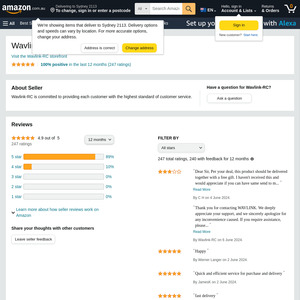
I'll be amazed if you can use all 13 ports at once at max functionality