Just wanted to share, this is the lowest price for a 3080 Ti I've seen listed anywhere (below MSRP). It's also a decent brand/SKU, unlike the awful inno3D X4 variant floating around.
I was skeptical of Skycomp.com.au as I hadn't used them before, but they delivered it the next day itself (I'm in Sydney). Full context, I was hunting around for a 12GB 3080, which were priced around 1400 - so this was just slightly more. After waiting 5 years to upgrade my GPU, I couldn't be happier with my purchase.

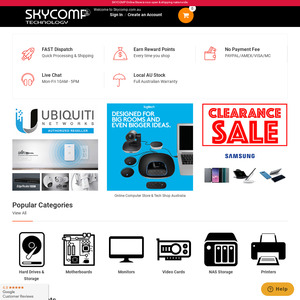
Sorry a bit out of context question but can this be used as an eGPU with Surface Laptop Studio (it has Thunderbolt 4 port)?. I have the one with following config:
Also, I want to display it out on a Thunderbolt only monitor.
Thanks in advance.