On sale is this multi-mode wireless mouse that can be switched between Bluetooth and 2.4Ghz Wireless dongle connectivity making it suitable for both your computer and mobile devices. It has 4 DPI levels (600/1200/1600/3200), two programmable buttons on the side, a horizontal scroll wheel and a 800mAh Li-ion rechargeable battery.
- Tick the $5 off voucher under the price
- Then apply coupon NOE2S6L7 at checkout
Ships from Amazon.



 CamelCamelCamel
CamelCamelCamel
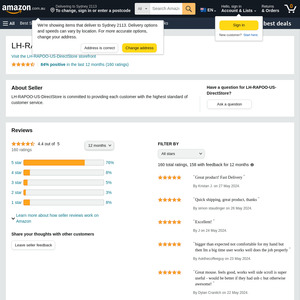
Look like Logitech master MX 3