I think this is the first time that I've seen the premium access for free. App is free but the premium access is $14.99 per year (on iOS).
Steps for iOS -
1) Download app and install
2) tap on hamburger icon in the bottom left
3) tap on the information icon (top 2nd)
4) Press and hold "About"
5) Enter CBTG2022 and Ok.
6) You should get a confirmation that code is activated till 14 August 2023.
7) Check the settings and you'll see Premium account is till the same date.
Android steps should be similar - if someone can please comment and I'll add it in later.
Full credit to mydealz for the find.
![[Android, iOS] One Year Free Premium Access to ABBYY TextGrabber @ Google Play/Apple App Store](https://files.ozbargain.com.au/n/12/719912.jpg?h=64ace8d8)

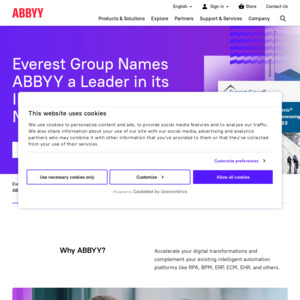

I think most of the features these guys offer are already native in IOS. Prove me wrong.