Does anyone know if the monopoly mc Donald's app is currently down can't get to login dispite attempting on a different phone it gives me a error 1022
https://ibb.co/26r8wnC
McDonald's Monopoly App down for Whole Day?
Last edited 12/10/2022 - 15:57
Related Stores
Comments

It says sorry we have some issues on our end, I logged out and couldn't log in even tried my other account couldnt you try to relog and see if it happens?

Mine works

Do they have a contact number? found only email need to contact them?
Edit: found them and called them only ask me to send screen shot and stuff to their email, idk why the app is down for.so long

Maybe it's your phone if everyone else here says it's working.
Or as they say, PEBCAK

I even tried registering new account having same issue, I have 2 phones and both Android and iOS latest are not working it been working for years just yesterday

Are all phones connected to the same network? Try using mobile data instead of wifi or vice versa.

Working here

The epitome of a first-world problem

Able to open and access it, no problems encountered.

Update , delete restart and clear cache no working the hell, maybe my account got banned lol, shouldn't be as a I use it alot for monopoly lately also I do eat it frequently doesn't make sense

Maybe it's a good thing you can't access it, don't eat that junk so often.

Just grabbed my mates phone and even tried registering new account doesn't work, have you guys actually try to log out and back in? It works only if your still logged in!

Cant log in on any of my accounts. I've had the issue since yesterday.
If people are logged in, don't log out to test just in case you can't log back in.

Looks like you have a monopoly on this problem.

Proceed to GO and collect diabetes

Yeah, having the same problem here. App logged me out yesterday morning and since then haven't been able to log back in.
Have tried all the combinations of wifi, mobile data, deleting and reinstalling the app, and multiple phones.
Rest in peace Monopoly vouchers if not has claimed

Yeah account was working fine while I was still logged in, logged out to check other accounts and getting that error now. Thought they might have finally started banning multiple duplicate accounts lol, but as you said can't even create new ones. And my partner who share the same accounts as me is still logged in and OK. I don't think there's anything we can do this point except wait for the next update or this monopoly event to end.

Working again now I think they were trying to remove the Monopoly since the promote promotion has attended

Nope still can't login on my end, same error message.

Still can't log in.. been four days.

It just happened to my account last night, the app logged me out by itself, try to log in, keep showing the same error code : -10022.

I see a MacDonalds hemorrhaging money or a law suit coming in soon, that MacDonalds either:
(a Ran out of stock on play cards
(b did it intentionally for some reason
(c was not transparent but did so regardless
It's been like that since October 5th, doesn't work on any emulation on pc, on a variety of devices or accounts. Well no shit t&c have been broken, but stil somewhere someone will be suing them.

Are you American?

Yeah, so what happened with me is that I added the app for the first time on Friday to scan some Chance cards. I created an account but tapping the 'Agree' button for the terms does nothing at all. So I can't continue with getting into the account.
I'd like to know if this happens for anyone else?

Still can't log in or create new signup as of today, still getting promo and offer emails so definitely not banned or deleted.

This has been happening for me too for days with error 10022. New signup didn't work. I do have multiple accounts yes, however I downloaded a clone app and logged in there and it works fine. So confused.

New signup didn't work.
I wonder if this is only affecting certain phones or specific accounts? I've also tried logging in on different phones as well as different app versions and still get the same error. Because if this was actually system wide wouldn't they be shutting out heaps of potential new account sign ups? In which case you would assume that this would be a top priority for them to fix. But maybe that's not the case then.

My thoughts were specific phones yes, however not sure if it was a deliberate thing if they could even do that. Backs it up since a clone app function logs me in fine

They definitely have a way of registering your phone once you've logged in, cos every since they added that 2FA email security I haven't had to use it more than once relogging into other accounts even after deleting and reinstalling the app / clearing storage, so they must have a way of keeping track.

Merged from MyMacca's App 'Error 10022'
SO when i try to log into the mymaccers App im getting;
'Sorry, we're having some issues on our end. We're working to fix it ASAP. Check back later [error 10022]'
Anyone else getting this or have i just been banned for having too many accounts? - if thats the case anyone with multiple accounts spamming this for cheap coffee like me beware and at the 'same time' we had a good run

Fine for me

whats this cheap coffee deal?

With Samsung pass you can 'save login' you use the figure print to sign in quickly have mutliple accounts until one has a coffee for 2-3 bucks been doing this for 6mo
on top of that you accumulate points and when you hit 2500 you get a 'free coffee' thus you can pretty much never pay more then 3 bucks for a coffee again
if you dont mind the maccers coffee which i dont mind at all it has been a great hack

Clearing the cache for the app will fix this error

Clearing the cache for the app will fix this error
how do i do that on a Samsung? lmao

Go to the settings menu, go to apps, scroll down to mymaccas, select storage then press on "clear cache" on the bottom right corner

@Trying2SaveABuck: Really ? That's strange coz i had the same issue and fixed it the same way. Sorry it didn't work for you.

@T1ghta55ba5tard: I even tried resenting the phone and deleting the app looks like the party is over for me sadly might try contact tech support and see if i can get it working

@Trying2SaveABuck: Good luck. Hopefully you get the problem fixed. 🙏 Sorry, i don't have any other suggestions.

Anyone else getting this or have i just been banned for having too many accounts?
This seems to be the common denominator from what I've read on here and Whirlpool. Not necessarily banned since I still managed to log in randomly, just can't log out or switch accounts or you'll get the error.

Hi Food
We are sorry to hear that you have been experiencing an error with the MyMaccas app. This matter has been escalated to our IT Team for assistance, but at this point in time we do not have an ETA on when this issue may be fixed

I got exact the same replied message, helpless 🙄

Finally I get to sign in without showing the error msg after spending lots of time backing up my phone and updating it to the latest software version. If anyone who is just like me, might just give it a try if your mobile phone's software isn't the latest version.
FYI, I first uninstall the app before updating the software then reinstall it after updating the phone. Previously I did try to uninstall & reinstall, but it didn't work.

Oh my goodness I just had to update my phone too!!

It worked for me too but don't logout cos the error started showing for me when I did to try other accounts and to see if the fix was actually permanent. I think it might just be the way the app is keeping track of which account is attached to your phone, and maybe that part gets wiped during an update or something.

Hi my phone is up to date. So it didn't work for me. Still getting that error code. Also once you logged back in did you try logging out and back in again?

It has been two weeks and I still couldn't login, the error 10022 keeps popping up. McDonald's team doesn't help at all. Hopeless!

Guys I managed to get the logins to work as I have several accounts, it's a pain but logging onto a different phone works but just need to verify again through email email.
This has to be some internal glitch cause on my old phone at times I can login and out.

I can login on my wife's Galaxy S8, but not my old phone or my brand new Motorola G62. I have also tried Bluestacks android emulator on my PC and cannot login there either. Very frustrating.

wow, it actually works now.

Still fails for me, tried it all, clear cache, uninstall, OS up to date.
Tried email login, FB login and google login, all fail with the same "error 10022", oh well, i guess they don't want sales
It's a pretty dodgy app for such a multi billion dollar franchise

same thing here, tried everything still no solution. I even emailed McDonald's customer service several times but they were not helpful at all. Decided not to eat there any more, they are horrible being not helpful at all.

Might not be a glitch they're trying to fix at this point and actually intentional to get rid of those of us with multiple accounts.

Yup I have the same issue. Didn't know there were others with the issue too! I contacted support around the time this thread was made, and they came up with some terrible excuse that my phone aspect ratio was causing this 😂
I contacted them again yesterday, but glad to know I'm not the only one

phone aspect ratio
HAHAHAHA

LOL ikr I went out of my way to change my phone scaling + resolution to see if it did anything but nope…
I mean, I've been using the app with this phone for 3 years now so I would be very surprised if it was an aspect ratio issue

Most customer service are pretty hopeless these days, strictly following a scripted dialogue/troubleshooting tree and can't handle even the tiniest deviation non-standard problem.

@vawiyoci: Yea and I'm not surprised that McDonald's has the worst customer service I've ever received lol.
You're right about the scripted tree thing. Ever single time I've contacted them about this, they've just sent me a copy and paste message back. This time, they sent me a copy and paste message saying, "We apologise for any inconvenience caused. To assist with completing your Monopoly claims, could you please provide the following;"
Even though I made it clear that this is a log-in issue. I don't know where they got Maccas Monopoly from haha. They want me to send photos of my Monopoly prizes to them 😂

any solution ATM?
both of my Android phone are not working now,kepp remind me error 10022
Nah, doesn't seem like anyone has been able to fix this. Just contact support about it and eventually they'll stop being lazy and try to fix this widespread issue.

disappointed

Yea we all are lol

Same thing here, cant login in old phone nor brand new 2 day old phone. Reinstalled app, tried mobile data. Obviously an issue at Maccas end.

I had same error 10022 before. But app worked some days ago.

Update: my app works again this morning. My friend's app works again too. Is your issue resolved?

my phone worked as welli think they fix the issue?

The issue has been fixed. I can log in again for the first time after 1.5 months :)

It's fixed but someone on whirlpool mentioned that there's now a 48hr limit on logging into multiple accounts consecutively? So once the 30 day nov deals are over will be hard to check for deals.

Not in my experience. I am able to login and logout to multiple accounts, even after buying.

Yeah I tried it myself after posting that comment and had the same experience as you, so not sure what the whirlpool commenter got that idea from.
So in the end it seemed like it really did turn out to be a genuine IT error on maccas end and wasn't because they were trying to get rid of multi-account users, at least for now.
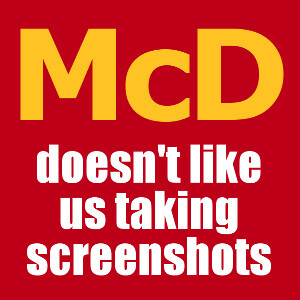
Works for me