For those that missed out on the Voxelab Aquila X2 the other day, I found the Voxelab Aries for $280.69 and there is a $50 dollar voucher which takes it down to $230.69.
Don't know if its better than the Aquila X2, but it should be ready to print straight out of the box. Any one have any experience with this one, would love to hear it!
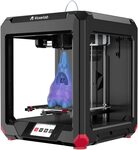


 CamelCamelCamel
CamelCamelCamel
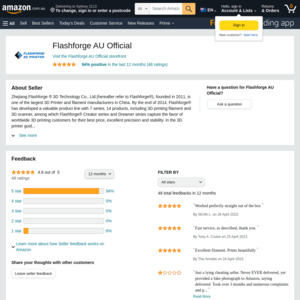
Interesting, I just checked out a couple reviews on youtube and the gist seems to be that this printer is more beginner friendly but can't be modified in some of the ways the Aquila/Ender can (can't change hotend, firmware seems locked down, a few other things) but is probably a good first printer if you aren't the tinkering type.