Lastpass have been breached again, this time vault data has been exposed via backups.
Sounds like not all data was encrypted, so even without your master password attackers can tie your billing info to a list of sites you have saved.
Anyone with a weak master password might want to go through all their saved sites and get resetting.
https://blog.lastpass.com/2022/12/notice-of-recent-security-…
https://www.bleepingcomputer.com/news/security/lastpass-hack…
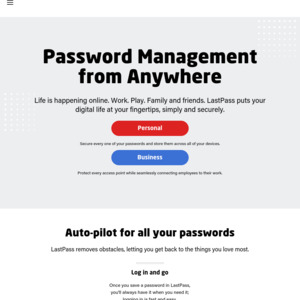
Thanks OP. Sounds like the eventual conclusion from the increasing number of data breaches is that people should just go back to pen and paper and physical safety vaults. Very inconvenient, but a password manager being breached is even more so.