This is my first post, so please be gentle…
Eufy Wire-Free Dual Cam Video Doorbell 2K (Battery) - Add-on, Family Recognition, Package Guard, No Monthly Fee
NOTE: This is an ADD-ON and only works with Homebase 2! (You MUST have a Eufy Homebase 2 for this to work!)
Seems to be an International seller on Catch Marketplace, I have no experience with this seller!
$349 @ JB Hifi
Best on Amazon from CCC was $355.78, currently $482



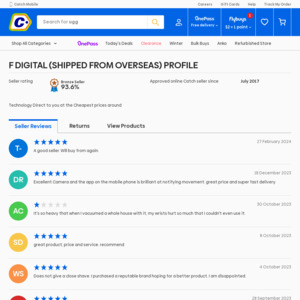
Here for the comment of Eufy privacy breach