Needed a laptop for now. Shame I missed a few other deals, but timing wasn't right then. Hope this is a good deal, as I bought one yesterday!
Key Details
Processor : AMD Ryzen™ 7 5825U Processor (2.00 GHz up to 4.50 GHz)
Operating System : Windows 11 Home 64
Graphic Card : AMD Radeon™ Graphics
Memory : 16 GB DDR4-3200MHz - (8 GB SODIMM + 8 GB Soldered)
Storage : 512 GB SSD M.2 2242 PCIe Gen4 TLC Opal
Display : 14.0" FHD (1920 x 1080), IPS, Anti-Glare, Non-Touch, 45%NTSC, 300 nits, 60Hz, LED Backlight, Narrow Bezel
Warranty : 1 Year Premier
There are specifications on sale too, but this is what I landed up on
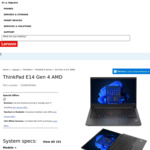



Good deal.