The range of Broadlink RM4 IR (and RF) blasters are on sale at Broadlink International Amazon AU.
The difference in the models is that the Minis are just infrared, while the Pros also have 433Mhz Radio Frequency. The S models come with a temperature and humidity sensor, which is useful for automating IR Air Conditioners.
They can be used to control and automate IR or 433Mhz RF devices and work with Home Assistant, Amazon Alexa, Google Home and IFTTT.
I am currently using the RM4 Pro S with Home Assistant and the SmartIR integration to control my Daikin Reverse Cycle AC in the bedroom. Just picked up a second one for the living room.
If you don’t need the 433Mhz, then the RM4 Mini S is a great price at $29.99 (sold out), a little cheaper than the last deal.
RM4 Mini (IR) - $27.74
RM4 Mini S (IR with Sensor) - $29.99 Sold out
RM4 Pro (IR + 433Mhz RF) - $44.99
RM4 Pro S (IR + 433Mhz RF with Sensor) - $48.74



 CamelCamelCamel
CamelCamelCamel
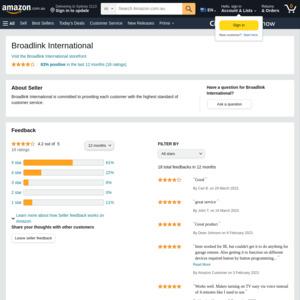
Feels like I'm living in the stone age asking Siri to set a timer.
Hargain Bunter is living in 2035 automating temperature humidity all the while Siri orders tacos from Uber and heating up the Jacuzzi.