Low price on this WiFi 6 AX1800 wireless adapter and cheaper than the near identical Fenvi deal. This one is dual band 2.4GHz/5GHz with dual fold out antennas and uses the Realtek RTL8832BU chipset.
These are an excellent choice for adding WiFi to PCs, such as the various prebuilds from Nebula/Enigma/Techfast/BPC where they use mATX motherboards without room for a PCIe card. Linux users should grab the drivers from Github.
AU$ based on current Mastercard rate and GST inclusive. One per customer.




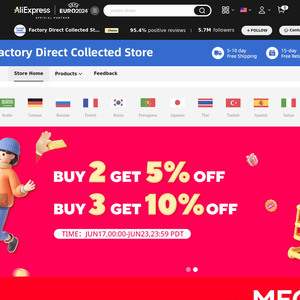
The price I bought just now is AU$6.36. With tax, it’s 7.78. I’m not sure why. When I finished the payment, the displayed price went back to $11+.