Key features and benefits:
- 4K UHD (3840 x 2160) with HDR10
- VA panel
- 4ms response time
- Refresh Rate 60Hz
- AMD FreeSync
- Built-in height adjustable stand and VESA compatibility
- Built-in speakers 5W x 2
- HDMI, DP, Headphone Out ports
- Three-year warranty
More monitors for sale:
LG 24MQ400-B 24" IPS FHD MONITOR WITH AMD FREESYNC $99
24"/1980x1080 FHD/IPS/5ms/VGA,HDMI/FreeSync/Tilt/VESA/3 Yrs Wty
LG 27MQ400-B 27" FREESYNC FHD MONITOR $149
27"/1920 x 1080 FHD/IPS/5ms/16:9/75Hz/VGA,HDMI/FreeSync/Tilt/VESA/3 Yrs Wty
LG 32ML600M-B 32" FHD IPS MONITOR WITH HDR10 $209
32"/1920x1080 FHD/IPS/5ms/16:9/75Hz/HDMI,VGA/HDR10/Tilt/VESA/3 Yrs Wty
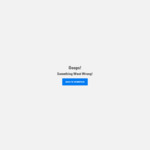

Are they brand new?