Lowest price so far.
Surcharges: 1.2% Card & PayPal, 2% AmEx. Free shipping excludes WA, NT & remote areas
I know Black Friday is just around the corner, but I couldn't resist purchased one at this price…
Not sure Black Friday's price can go lower than this.
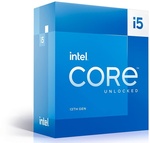

Received the MB from previous deal:
https://www.ozbargain.com.au/node/805216
The Bios has been updated to 2204, so the 13600K will have no dramas to install on the Z680-E MB.
Now just waiting an AIO and RAM deal on Black Friday…