I've been keeping an eye out for these for my Home Assistant / Frigate setup, but they've been at least $150 even on RS previously. Happened to check and see they are down to $110.99 with free delivery so bought one!
The Coral USB accelerator by Google, allows for an edge TPU coprocessor to be added to any system, enabling high-speed machine learning inferencing. It includes a USB-C socket to connect to a host computer to perform accelerated ML inferencing. The on-board Edge TPU is a small ASIC designed by Google that accelerates TensorFlow Lite models in a power efficient manner: it's capable of performing 4 trillion operations per second (4 TOPS), using 2 watts of power—that's 2 TOPS per watt.
Edit for GST!

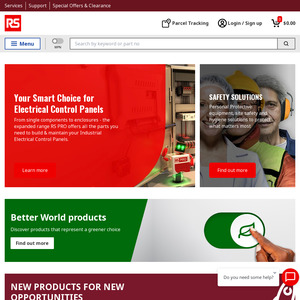
C'mon this isn't a deal it's way above RRP, I have a few of these, normally purchase via SeedStudio for around $90 AUD, although they seem out of stock today.
If you have a spare M.2 slot, they are ~$25 USD, good use of a spare WiFi M.2 slot and lower latency than USB.
They come in M.2 A+E and B+M so ensure you order the correct product.
These are all slower than a typical gpu, but I like them for Image AI as they consume so little power, and give off so little heat.