As someone very wise once said: 🐐. Ozb loves an ITX banger, so here's a 12400F RTX 4060 build in the super awesome all-aluminium white Leaper Edge ITX case, with dual side panels (ventilated and glass).
And, more ultra-high tier 4090 builds for shipping in March, at all-time lows. If anyone has an unshipped 4090 order from Feb and would like to claim the $15 difference, please email [email protected] and we'll arrange it - price match applies to unshipped orders only.
Intel Core i5-12400F | RTX 4060 ITX Gaming PC: $799 after 12400F-4060-ITX OUT OF STOCK
12400F-4060-ITX
- Intel Core i5-12400F processor
- RTX 4060 8GB (primarily PNY)
- Biostar B760NH-E ITX DDR5 motherboard (doesn't feature on board WiFi but has a slot for a mini card to be installed)
- 16GB DDR5 RAM (Kingston & Team in use)
- 1TB Gen 4 SSD (Adata Legend 800)
- 750W PSU
- Leaper Edge ITX white aluminium case with dual panels
Intel Core i9-14900KF | RTX 4090 Gaming PC: $4388 $4373 after 14900KF-4090-MAR (Mod note: wrong price corrected.)
- Intel Core i9-14900KF processor
- RTX 4090 24GB graphics (primarily PNY Verto in use)
- Z790 WiFi motherboard (MSI Z790 Pro in use)
- 32GB 5200MHZ DDR5 RAM (XPG Lancer and TeamGroup Delta in use)
- 1TB Gen4 NVME (Legend 800)
- 850W Gold PSU (MSI and XPG in use)
- 360mm Liquid Cooler (MSI)
- Antec P20C case
AMD Ryzen 7 7800X3D | RTX 4090 Gaming PC: $3988 $3973 after 7800X3D-4090-MAR (Mod note: wrong price corrected.)
- AMD Ryzen 7 7800X3D processor
- RTX 4090 24GB graphics (primarily PNY Verto in use)
- AMD B650M motherboard with AX WiFi (MSI B650M Gaming WiFi or MSI B650M-P with a USB adapter)
- 32GB 5200MHZ DDR5 RAM (XPG Lancer and TeamGroup Delta in use)
- 1TB Gen4 NVME (Legend 800)
- 850W Gold PSU (MSI and XPG in use)
- 240mm Liquid Cooler (brand/model may vary but wouldn't be MSI, upgrade to 360mm if you would like the MSI)
- Antec P20C case
All our current deals
NVIDIA
RTX 4080 Super Gaming PC: i9 14900KF $2948
RTX 4080 Super Gaming PCs: i7-14700F: $2488, R5-7500F: $2368
RTX 4070 Ti Super Gaming PCs: i9-14900KF: $2628, R7 7800X3D: $2328
RTX 4070 Ti Super | Ryzen 5 7500F Gaming PC: $1888
RTX 4070 Super Gaming PCs: R5-7500F | RTX 4070S: $1588, i5-14400F | RTX 4070S: $1688
RTX 3060 Gaming PC: i5-12400F: $699
AMD
RX 7800 XT and 7900 XT Gaming PCs: R5-7500F RX 7800 XT: $1488, R7-7800X3D RX 7900 XT: $2128 w/ 16GB RAM/1TB NVMe/750G PSU
RX 7900 XTX Gaming PC: Gaming PCs: R7 7800X3D | RX 7900 XTX: $2488
Cheers
Caleb, Luke and Zac

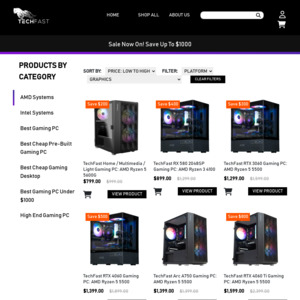
Hi TechFast,
Can all the parts be shipped unopened from their boxes? I'd like the experience of building it up myself:) Please let me know, cheers!