This adapter is a must have for anybody who uses a wired CarPlay connection in their car.
It will automatically wirelessly connect your car to your iPhone when you start your car.
Some caveats:
- Does not work in BMW cars. Also does not work in these specific vehicles; 2019 Honda CRV; 2017-18 Mazda CX-5; Tesla; 2017 Mitsubishi Pajero Sport; 2018 Mitsubishi Outlander
- Does not provide charging capabilities like regular wired CarPlay (obviously).
- It’s quite annoying/difficult to switch between multiple iPhones with this adapter. I would only use it with one iPhone only.
- Does not offer mirrored Apple Maps in drivers display (for vehicles that provide that. e.g. Volvo/Polestar).
There is also a Wireless Android Auto version here;
![[Prime] Ottocast U2-Air Wireless Carplay Adapter 2024 Upgrade $78 (Was $119.95) Delivered @ CGAUTO via Amazon AU](https://files.ozbargain.com.au/n/68/839868.jpg?h=54bc0565)


 CamelCamelCamel
CamelCamelCamel
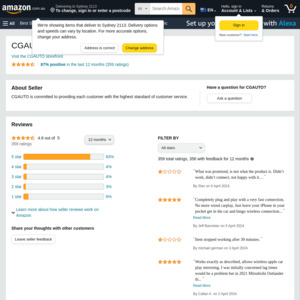
I recently used android auto wireless connection and noticed that phone became quite hot within 20 mins (was using Google maps). This was on rental atto 3. Many suggested using wire is best option for long trips.