From Bitwarden:
To increase account security, Bitwarden will soon require additional verification when logging into your account from a new device or after clearing browser cookies. After entering your Bitwarden master password, you will be prompted to enter a one-time verification code sent to your account email.
https://bitwarden.com/help/setup-two-step-login
This is going to be an absolute nightmare for anyone travelling and losing/damaging their phone (can't get into email to get the 2fa code if your email password is stored in Bitwarden).
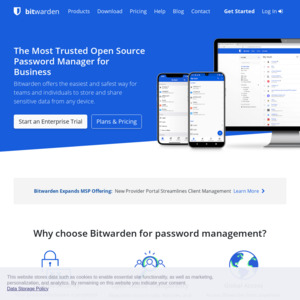
It just requires a little more planning. When I travel, I take a Yubikey in my main luggage as a backup to access my Google account/Bitwarden account.
You could also stash the recovery codes in your luggage as backup.