ANYCUBIC Kobra 2 Pro $179
ANYCUBIC Kobra 2 Neo $159 (OOS)
Hey guys. I don't know a thing about 3D printers but I saw ANYCUBIC had some decent discounts on some of their 3D Printers. Prices seem good compared to other (recent) deals. I'm sure you'll let me know if this is not a good deal. Not sure if there are any other ANYCUBIC deals apart from these 3.




 CamelCamelCamel
CamelCamelCamel
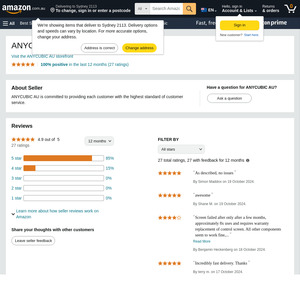
great deals. the Kobra 2 Neo was the first (and only) FDM printer I bought and I freaking love it. so easy to setup and use, and produces pretty decent prints. $159 is a steal