This works on both desktop and mobile browser
- Login to your KFC account with $6 off promo on the browser
- Open the menu page on 2 different tabs
- Tab 1: Redeem the Big Dinner meal Tab 2: Add the $6 promo to your cart
- Customise the big dinner (if you wish) and add it to cart
- Check cart and both deals will be available for you to pay
Like all KFC app purchase, you should always make sure you pay first before heading over to the store. You can then check in with the app when you get to the store and they'll start cooking it fresh.
- When you get to the store, use the KFC app to check in. I already had a pop up saying I have a pending order, but if not, then you can access it from more tab at the bottom of screen, account, then order history.
KFC's Big Dinner (Cheap as Chips) includes:
- 8 Pieces Fried Chicken
- 6 Chicken Nuggets
- 4 Large Sides
- 1 Dipping Sauce
tl;dr using desktop/mobile browser, you can add up to 3 kfc promos to your cart together if you open the menu page in different tabs
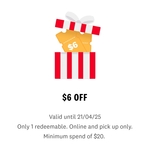

My targeted offer this time is a Zinger Burger, 3 Wicked Wings, Regular Chips and Regular Drink for $7.95.