This post is majority a copy-pasta from here but it still works (using India instead of Turkey).
In my experience you need a VPN to both subscribe and view content. This differs to what is outlined in the above link from which I copied this deal, where it was suggested you do not need the VPN to view content.
I have only tested this deal with a monthly subscription. I assumed annual would work too and it does (confirmed here)
Instructions below:
On PC or Mac:
- Activate VPN for India (I use NordVPN).
- In a browser, create new Apple ID for India App Store at http://appleid.apple.com/ using random Indian street address. I used my regular Australian mobile
number (not Indian) for the verification. Note that this step can have issues. Try different browsers, devices, incognito windows, with/without VPN. It's not clear why the account sign up sometimes fails. You are able to use the same mobile number across multiple apple accounts (I have 3 with the same number). - Activate VPN for India (if you disabled it in the previous step). In a browser, make a new F1TV account at https://f1tv.formula1.com.
For both I use aaabbbccc+f1tv@gmail.com to make the account (where my usual email address is aaabbbccc@gmail.com) to avoid having to setup a new
email account. GMail ignores everything after a “+”, and it works fine for logging in. - Buy iTunes gift cards. I purchased one from Eneba, but found you can get them from Amazon India which avoids the usual drip pricing and fees as you would get from the usual CD key resellers. I bought multiple gift cards from the PineLabs seller. Delivered within 5 minutes. Note their feedback is questionable, so buy at your own risk I suppose. I had no issues.
On iPhone:
- Activate VPN for India (I use NordVPN).
- Delete existing F1TV app. Go to App Store, log out, and log into your “India” account, download F1TV app.
- Add your new gift card(s) to your account. https://support.apple.com/en-us/HT201209
- Subscribe, in the F1TV app (it will use your gift cards, and not ask for any credit card).
Finally, to watch on your device:
- Activate VPN for United States, or any country where the F1TV subscription you purchased is available. I use the NordVPN app on my Nvidia Shield.
- Open / install F1TV app. Log out if required, and log into your “India account”.
- Watch away.
Important Notes (my own learnings):
- Avoid upgrading your subscription. I stupidly purchased the Access pass initially, then upgraded to Pro, and finally to Premium. I was under the impression the upgrades would get pro-rated. No, seems I threw away the earlier 239INR and 299INR subscriptions.
- 4K UHD device support is extremely limited (Apple TV and Roku).
- The Access tier only allows replays, however for most countries replays seem to be delayed by 48 hours.
Subscription Tier Pricing
| Tier | Key Points | Monthly INR | Monthly AUD | Yearly INR | Yearly AUD |
|---|---|---|---|---|---|
| Access | Delayed replays only (seems to be after 48 hours for most countries) | 239INR | ~A$4.39 | 1649INR | ~A$30.27 |
| Pro | Live + Replays (no delay) | 299INR | ~$A5.49 | 2499INR | ~A$45.87 |
| Premium | 4KUHD/HDR on supported devices. Multiview. Stream on 6 devices at once. | 455INR | ~A$8.36 | 3649INR | ~A$66.97 |
![[iOS] F1TV Monthly Subscription Pro INR299 (~A$5.49), Premium INR455 (~A$8.36) @ F1TV (India VPN and Apple ID Required)](https://files.ozbargain.com.au/n/26/904426.jpg?h=c45c25f1)


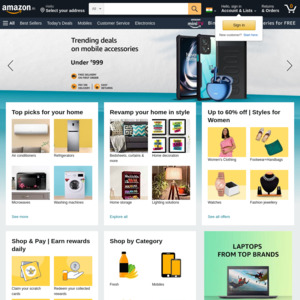


Is there a way to use multiviewer whilst on a VPN?