$30 cheaper than previous deal
https://www.ozbargain.com.au/node/905841
ATL according to Camel
VITURE Pro XR/AR Glasses — 135" 120Hz Full HD UltraClarity Display, Harman Audio, Myopia Adjustments, Electrochromic Film, Smart Glasses for iPhone 16/15/Android/Mac/PC/Steam Deck/Gaming Consoles




 CamelCamelCamel
CamelCamelCamel
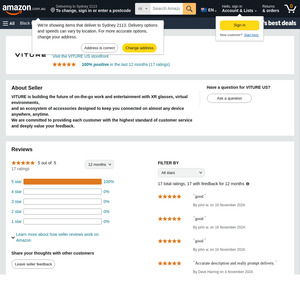
You get this for free with the deal. Also, itll be $599 delivered as price is over the free delivery threshold.
https://www.amazon.com.au/dp/B0D47HVMBN