Was looking for 100/20 a good NBN deal and just switched from tangerine. So far so good. Don't know how it compares to other providers with a similar deal but they are becoming few and far between for this price. I thought it was a deal, or at-least another option to add to a short list. I believe moose are affiliated with swoop.
nbn Plan: Elite 100/20 $65.80/Month for 6 Months ($19/Month off, Ongoing $84.80/Month) @ Moose Mobile
Last edited 15/07/2025 - 16:02 by 1 other user
Related Stores
Comments

No, but how can I find that out? It switched over from tangerine with no issues and the only details it gives are dynamic with vlan tag set to off.

Actually just logged in and looked at the details. It shows
Access MethodPPP over Ethernet (PPPoE)
VLAN IDNone
as the details to get it working.

That's PPPoE

Does PPPoE always require a username and password to connect?
OP seems to indicate that the changeover happened without having to enter details.

@OzyBe: Depends on the retailer.
There was another retailer in the past who used PPPoE but when I churned over from a IPoE provider, I didn't need to enter username/password for the connection to start working
@OzyBe: Didn't need any details it was all automatic under fftn. Not sure if it's different with other connections. But the details are all the if it is needed

@drspy00: You need to log into the modem or router and change the username and password provided by Moose before you can connect, right?

@sunyuanxin: I didn't need to do anything with fttp. It went off, reconnected immediately even with the old details still in.. it says to just set router to dynamic. The details are there I guess incase you need them.

I just came across this on Moose’s website:
How do I configure my current modem?
If you’re bringing your own modem, it should automatically connect to our service once the connection process is complete. Sometimes you may need to switch your modem off and on again to finalise the switch.Based on that, it looks like Moose uses IPoE (DHCP) rather than PPPoE.

There’s a possibility that ISP just accept any credentials on PPPoE, in addition to IPoE, to simplify the connection process and compatibility. Means no matter how the router was setup originally, they’ll get connected with a reboot.

Definitely supports IPoE, as that is how mine is configured and running.

Lol I'm literally in the process of switching from Tangerine too, glad to hear you haven't had any issues yet!

Gigacomm 100/100 $65pm no install fee if you stay for 12 months.

My current plan ($65 pm) has expired with exetel but I got a msg saying they will be upgrading to 500/40 for free, which I assume will be $80 pm as per their website.
Now it's 100/20 vs 500/40 for $15 difference, hmmm…

Moose actually mention a free upgrade at this price on their website in September. Exetel seem to only have one plan now, at $80.

For the life of me I can't find that info on the website, whereabouts in the nbn section is it?
Once the promotional price of $65 ends the price reverts to $85 pm with Moose but if staying with exetel it is $80 on going
Edit: Nvm ended up with Moose, thanks OP!

Just switch again after the 6 months. I'm not sure if these deals will last but I've been switching around for a few years.

Only HFC and FTTP will be converted over.
And not all will be done I was told on September

Well that's a first. Put in my address and it reckons it can't service me (never happened with any other provider). Wonder why? We are on FTTB. I check prices on providers by entering my address all the time and this has never happened before.

Maybe try calling them

I raised a support request after sitting on hold for aeons and getting nowhere. Got a replay today. For whatever reason they don't do NBN Fibre To the Building, and yet they will do FTTN, HFC etc at other addresses that I've checked. Which seems crazy. Regardless there are plenty of other places to go.

Is this any good for Perth?

Are any? So many seem to be routed through Sydney etc. I'd like to know who the good for Perth ISPs are

Buddy telco/Aussie Broadand, Leaptel, Superloop

Thankyou

Does Moose Mobile use CGNAT? Can we use Plex with it?

I thought any provider with CGNAT will disable that for free if requested?

It depends on the provider. There is…
CG-NAT that can be turned off for $0.
CG-NAT that can be turned off by purchasing a Static IP for $5/m or $10/m.
CG-NAT that can't be turned off.

Speeds very good so far. Ping 4ms, 95mbps and only got about 92 at other providers.

I get 105-110Mbps FTTP. What router do you have?

I use TL-R480T+ but have tested the speed just plugged into nbn box and its much the same.

TP-Link TL-R480T+ has 100M ports. 100/20 boosts to 500/50 in September. Purchase a new router.

@Twix: I'm planning to, but thats not why its slower right now I don't think. It will be worth getting one for the increased speed though.

@Twix: I thought 100mbs was just the maximum, and it was less than that in reality. I'm in a semi rural area so was pretty happy I can get a stable connection at that speed anyway. Or is fibre always the stated speed? I guess I should check the cables too.

@drspy00: 98Mbps used to be the maximum. Now days nbn give you more download speed than what the plan says. The exception is 1000Mbps where you get in the 920 to 970Mbps range.

@Twix: Thanks for the info. I am pretty sure I mentioned it to Leaptel, who I applied for FTTP with and they didnt seem to think its an issue. I plugged ethernet cable into nbn box directly and got the same speeds, otherwise I would blame modem or internal ethernet cabling errors.

@drspy00: Some old/faulty ethernet cables can only reach 100Mbps. Look at the lights on the nbn NTD box. Green UNI-D is 100Mbps and orange UNI-D is 1000Mbps maximum.

For anyone wondering, you can opt-out of CGNAT for free (dynamic IP) by contacting them. I have done just that. If you want a static IP, it's $5.50/month and you can enable it via the user portal.

Anyone have any idea how long a churn takes with moose on a HFC connection? Need to move the in-laws from their old provider…

Went with them in Victoria. Good speed at home and quick delivery for the router. Was easy to configure as well. Good deal thanks OP.

Ongoing exetel wins if you cbf churning

Been on the phone to Moose 3 times today no answer. Waited for about 20 mins each time. Just wanting to terminate.
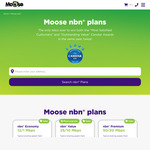

Do you know whether Moose uses PPPoE or IPoE (DHCP)?