hi,
my email (microsoft/hotmail/outlook) keeps getting hacked.
twice in the last 2 weeks.
they leave threatening draft emails in my inbox see here which lay out what they have done.
the first time they used my email to get into my aliexpress account and ordered a usb thumb drive to be sent to poland (a really bad price) - the weird thing was they filed disputes of items not received from all my recent orders. -8 orders- for which I got refunds for.
they changed my aliexpress password and log in details (email address as well) - so a bit of work to change all that back
then an hour ago i discovered my email had been hacked again (i got multiple phone notifications of of 2FA code requests)
and they posted a second threatening draft email
this time the hacker used my email address to attempt to get in to my ebay account - ebay security detected weird activity and shut it down
also attempted to access my netflix
i've added 2FA to my email address
and to ebay account
obviously changed the passwords.
is there anything else I should do?
i just ran malwarebytes and it found 3 threats on my PC - which have been quarantined.
it also showed data breaches of the sites where I had registered/logged in with my email address with - most recently Malindoair on 5 september 2025
question - was this just the result of brute force password attack? or too hard to tell?
p.s. sorry for the rambling post - it's 4:15 in the morning
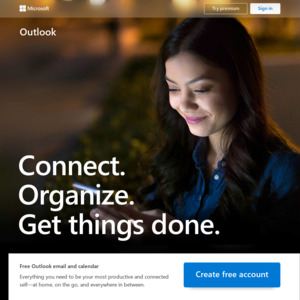
Sorry to hear that - it’s really unsettling when it happens. Here are some very basic things you should do (imo)
You can go down the path of setting up Authenticator apps as well, but just start by cleaning up your leaked password situation first