Plex organizes all of your personal media, wherever you keep it, so you can enjoy it on any device. With Plex, you can easily stream your videos, music, photos and home movies to your iPad, iPhone or iPod Touch from your home computer running Plex Media Server (available for free at http://plex.tv).
I know a few people have bought chromecasts on here and I think you can use Plex to stream your local stuff to your chromecast.

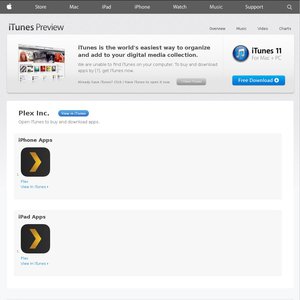

Indeed you can! My Chromecast was delivered a few hours ago (from the $39 DS deal) and I've been watching a bunch of TV episodes that are stored on my pc, that I've been too lazy to move to my media hdd. Works perfectly. Of course, I'm using Plex on Android that I got for free from the Amazon free coins deals a while ago… but $2.50 is a great price!