» Revo Uninstaller Pro 1 PC - $11.99 ONLY
» Revo Uninstaller Pro 3 PCs – $20.97 ONLY
» Revo Uninstaller Pro 5 PCs – $34.95 ONLY
Revo Uninstaller Pro helps you to uninstall software and remove unwanted programs installed on your computer easily! Even if you have problems uninstalling and cannot uninstall them from “Windows Programs and Features (Add or Remove Programs)” control panel applet.
Why to use Revo Uninstaller Pro?
- Remove programs easily
- Uninstall stubborn programs
- Delete leftover data after regular uninstall
- Avoid installation errors
- No more update problems
- Learn what changes programs make on your computer during their installation
- Achieve best uninstall results and experience
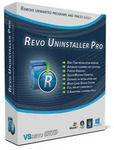

or just use the Windows uninstaller for free