Hey, great way to make a MacBook 'docking' station. I've been wanting one for a while but they charge US$50 for shipping which makes the price too high for me.
CalDigit Thunderbolt Station, Free Shipping to Australia from 1st Sept to 15th Sept (Save US $50)
Related Stores
closed Comments

One cable connection to a myriad of devices? basically all you have to do is plug a single thunderbolt cable in and it could connect to your mouse, external keyboard, external hard drive, monitor etc via just 1 cable

Not sure if mac compatible but looks nice. j5 create make something similar I believe.

Only issue I really see with that one is it only supports resolutions up to 2048x1152 which rules out full resolution of those hi-res LCDs available now.
A few of the DisplayLink devices can do 2560x1600 but they are rare (and usually only one monitor in that situation).

Don't underestimate the convenience of a single cable connection to mice, keyboards, Ethernet, external displays, scanners etc when going to/from home/office each day. Of course USB 3.0 can also do all of this - hell I have USB 2.0 including a full HD LCD monitor and it works fine with about 8 devices on a single plug through an external hub.

Ok. I have two HDMI monitors at home plus plethora of USB 3 and soon thunderbolt hard drives. Also have speakers and microphones. For me I can have three monitors connected to this plus my usb 3, my speakers and mic, and Ethernet if I need. Then one thunderbolt cable will connect to laptop and occasionally the power mag safe cable.

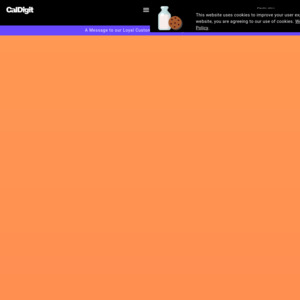
Why would someone need this? A macbook has usb 3.0, hdmi and is wireless(can buy ethernet adapter separately).