$25USD/yr for unlimited online cloud backup. Seems pretty reasonable.
http://www.cloudstoragereviews.co/reviews/backblaze-review.h…
60-day money back guarantee! No matter the reason.
Backblaze is packed full of great features. You can back up any attached external hard drive at no extra charge. There are no limits to file size, or network speeds. We designed Backblaze to be secure, encrypted, and high performance - that's why Backblaze runs natively on your Mac or Windows computer. You can also access your backed up files on your phone with the Backblaze mobile app.
Unlimited Data
Free External Drive Backup
Native Application
Automatic or Scheduled Backup
Military Grade Encryption
Locate Lost Computer
30 Days of Past File Versions
iPhone and Android Mobile App
Referral code..
http://www.appsumo.com/?r=q9jNS

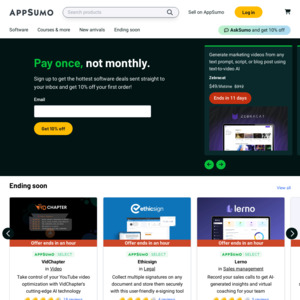
Good deal - I use Backblaze, it's just a pity the software is full of annoyances.