The trial version of the app is limited to 7 days so to upgrade to the unlimited PRO version for free, rather than buying the pro version for $11.30, download the trial version and go to the menu, click "PROMO" and enter the promo code, "appoftheday". Then click OK and restart the app.
Description
Signal Care is a network signal optimizer and reset algorithm made for Android. Signal Care can reset your Network Signal , Data connection, WiFi connection etc and reduce the chances of prolonged bad reception, poor internet connection, low strength WiFi etc caused by low strength signal hook over good signal. Works for latest Lollipop (Android 5.0) too!
Signal Care automatically resets the connection and thus OS sets a good quality network signal.
Please download and test the free version before purchasing!
★Usage scenarios:
★ When network signal is low. say, below 1 bar continuously.
★ When internet connection is of poor quality at a place with 4G or 3G support.
★ When WiFi speed and strength is unexpectedly low even if you are in range.
★ When traveling, fluctuating network signals.
★ When the network signal fluctuations are draining your battery.
★ When you are expecting an important call or message.
Let Signal Care reset the network signal for you. And if there is a good quality network signal present in that area we makes sure you get it by repeated resets!
Features:
► Advanced Signal Resetting algorithm: Resets network signal and network data connection in one click.
► Automatic Signal Care: Different modes for automatic network signal maintenance.
Smart Mode: Listens the network signal fluctuations and check if the network signal is gone below 'threshold signal value' for more than a 'threshold trigger interval', If this condition is met then 'Signal Care' algorithm runs and make sure the best network signal in the area is set. e.g., For a 'threshold signal value' = 1 bar, and 'threshold trigger interval' = 1 minute. If network signal power goes below '1 bar' for '1 minute' Signal Care automatically triggers the algorithm.
Time Mode: Runs 'Signal Care' algorithm for every 'time mode interval'. e.g., For 'time mode interval' = 30 minutes. Signal Care algorithm gets automatically triggered after every 30 minutes.
► Signal Graph Analysis: Informative graph plots helping users to learn their network signal and find blind spots.
Signal power vs time (Live)
Signal power vs time (History)
Signal bars vs time
Data connection type vs time
WiFi speed vs time
► Signal Info saver: Detailed information on network signal, savable for future reference. Signal info includes:
Time of saving, Longitude of location, Latitude of location, Current location, Network Operator, Network Technology, Signal power (in asu or dB), Signal bars, Data connection type, Mobile data technology, WiFi SSID, WiFi RSSI, WiFi Speed.
► Signal History: Automatic and manually saved network signal info list.
► Signal Care Logger: Logs containing details of all the activities done by Signal Care.
Signal Care is not a signal booster, Signal care is an helper application that can reset signal automatically and force OS to find good signal in the physical location.
Permissions explained:
ACCESS_FINE_LOCATION : Signal Care requires this permission to get location of the signal tower. We don't use your location data. We respect everyone's privacy.
![Android] Signal Care Pro (Mobile Network Signal Booster App) - Free Upgrade to PRO (Save $11.30)](https://files.ozbargain.com.au/n/12/180812.jpg?h=dbcea640)

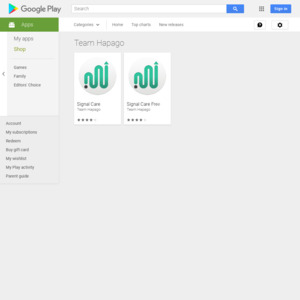
AAAAAAA HAHAHAHA!