Bills Reminder (Full Version) rated 4.2/5 @ Play Store From 5000 reviews
Please note that the Google play store version is a trial and you have to pay to upgrade to full version.
Description
Keep getting those nasty late payment fees? Download this mobile bill organizer into your Android smartphone now and get daily reminders to pay your bills on time every time! No more easy money for the banks!
Simply key in your payment amount and due date and this bill tracker app will notify you in advance when your bill payment is coming due. With this handy mobile payment tracker with you at all times, now you don't have to worry about forgetting to pay your bills while you go about your busy schedule!




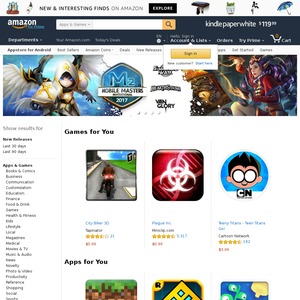
I just use the repeating events feature found in Google Calendar.