- Get Passkey for Free From Aug.12 to
Aug.31Sep 28 (save 105$) - Upgrade to DVDFab All-In-One Lifetime with Surprising Discount (25% discount)
- Purchase Hot Sellers and Get 1-Year Media Player for Free (save 65$)
Dvdfab Passkey for Free (Save $105)
Last edited 13/09/2015 - 12:30 by 2 other users
Related Stores
closed Comments

The cloud giveth, and the cloud taketh away.

does this work for Beta tapes?

It's also a lifetime license for Blu-Ray Passkey.

Can play cinavia encoded Blu-ray backups

So I have to use some wizard to install some program to activate the software I still have to install. I pass.

I guess I must of missed something:
Download installer from link in email,
Install,
Register program with serial in email,
Exit and restart the program,
Job done.

I'm guessing useful for playing Blu-rays on a PC via Kodi, VLC, MPC-HC etc?

I've got a DVD drive in my PC but it hasn't been used for so long. Tried to open it today then I realize it wasn't even connected to the motherboard because I had re-used the SATA cable for an SSD…

Luckily, you don't need SATA connection to use it as a cup holder.

Additional Tips:
DVDFab Passkey for DVD/Bluray FREE:
Remove all kinds of protections embedded on any DVD/Blu-ray
Make any DVD/Blu-ray disc accessible for viewing with freedom
Perfectly work with other programs to access DVD/Blu-ray contentDVDFab Media Player FREE:
Plays back all the video formats you have, including the HEVC (H.265), UHD (Ultra High Definition) and 4K videos
Plays back DVD/Blu-ray ISO image files and folders
supports Blu-ray disc playback and menu navigation
As a ripper, plenty of free and imo better software available (I myself use MakeMKV), but the fact this software has a bluray cinavia capable player built in makes this VERY good value.
Just for the playback ability of blurays its worth it. The burning suite is the bonus.
Thanks OP, well posted.

I use Passkey free for making ISO backups, in case a disc gets scratched & I want to burn it. I thought MakeMKV couldn't get around all the whacky copy protection scheme's, where Passkey seems to handle all of them.
UFO, does MakeMKV handle copy protection and also, can it make an ISO (or MKV that can be burned like an ISO)??
I've NEVER had an issue backing up my Bluray's with MakeMKV. As long as you keep it updated (which you have to do due to the time limited key), the disc specific cracks are always forthcoming and work as expected.
It doesnt make an ISO file, it makes an MKV file.
Once the MKV file is created, it can be treated like any other file (file protection gone).And it doesnt encode/re-encode the video (like Handbrake does), so in terms of best possible picture MakeMKV is awesome.
The file size is what turns some people off… but if you dont want to lose quality (I run my backups on my HTPC and onto a projector screen, so fidelity is my 1st priority), the file sizes have to remain pretty close to what's coming off the disc (ie up to 6Gb for a DVD, and up to 30Gb for a Bluray).All this advice is of course based on the fact that you own the material you are burning. I like the convenience of having all my movies on a server, and store the originals away.

Update: I'm going to leave my plus vote up here for the time being, but I just installed this software onto two different PC's (1 running Win7 and the other running Win10), and got critical failures on both (ie BSOD).
I havent seen a BSOD on either pc in years, and since the only change Ive made is this software I've very quickly uninstalled it.
I dont know whether anyone else had issues, but do us a favour and run the program (or more specifically click past the page that informs you of license limitations). Once you use the key to unlock it, try and run it again.
Both my PC's failed at this point.
VERY concerning. I keep my babies up to date and spotless clean of any malicious code. Two errors in quick succession on both pc's is too big a coincidence.
Not happy Jan.

Don't get any BSODs on the 8.1Pro x64 system but wermgr, (Windows Problem Reporter), tries to fire off a report about it when I start Passkey, (wermgr.exe doesn't have firewall permission so I know when a program barfs).
But other than that, it runs fine, no BSOD, etc., and my system would not be considered spotless/clean due to the frequent install/uninstall of software.
Application Event is:
Faulting application name: DVDFabPasskey.exe, version: 8.2.4.6, time stamp: 0x55cbefff
Faulting module name: unknown, version: 0.0.0.0, time stamp: 0x00000000
Exception code: 0xc0000005
Fault offset: 0x1c69d19e
Faulting process ID: 0x2510
Faulting application start time: 0x01d0d661a15b16f3
Faulting application path: C:\Program Files (x86)\DVDFab Passkey\DVDFabPasskey.exe
Faulting module path: unknown
Report ID: df7a232f-4254-11e5-8477-0015830cbfeb
Faulting package full name:
Faulting package-relative application ID:

Great deal if it's true it never expires!
Installed (Win 7), registered and successfully opened a blu-ray without problems.

@OP, did the deal downloaded the file but erased the email before grabbing the serial number, now can't register etc, can't dl again under dif email account as 1 dl per ip (static ip here) ? Anything I can do, created an account but it doesn't recognise it as a product I brought
Shannon
Why is it telling me that I can't submit again under same IP. I was doing it first time. Anyone else got same error on first try?

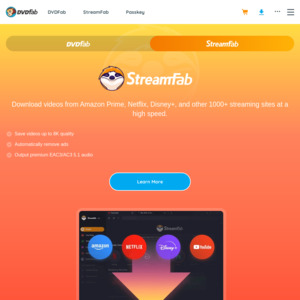
Looks around for anyone that still copies or rips dvds