I'm a LastPass user myself, so no practical experience with Dashlane.
This offer is provided via AppSumo and appears to be for new customers only.
The below description is copied directly from AppSumo, but has been edited to make it shorter and easier to read:
Dashlane is a killer password manager that automatically inputs your password for you on any site! On any device you're on!
Why does that matter? Well, for starters, you save hours of your life (never click "forgot my password" again).
Second, security. Each password can be unique and complex because Dashlane is doing all of the remembering for you.Now if you wanted to try Dashlane, you could absolutely free, but if you want Premium features like sync to unlimited devices (like mobile iOS and Android), that will cost you $40/year.
Normally, access to Dashlane Premium and all of the advanced features would cost you $40. Instead, in this AppSumo exclusive promotion, any new users can get 12 months of Dashlane Premium 100% free! (no credit card required)"

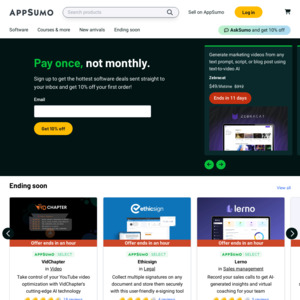
Good deal, but lastpass is better imo