Great to pair with those surface pro or 2-in-1 ultrabooks that do not have an optical drive.
Note: Mini Y usb cable may be needed to provide stable power input
Price seems fairly decent to me and great reviews on Amazon as the No1 option in optical drives.
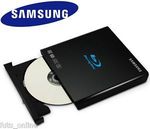





Ive got one of these that I use on my NUC HTPC.. works a treat.. great little units..