Ever thought about getting your TV, monitor or projector calibrated?
It's a specialised service but one that home theatre enthusiasts and photographers will know of, and AVICAL are well respected in this area.
Get 3 other mates together and get about 25% off. The price varies depending on the display type but this deal equates to something in the order of $100 off per display. For example these are two quotes I was given:
Epson TW8200 projector, $550.
Panasonic ST50 Plasma, $395.
Fill out the contact form to access the deal application form.

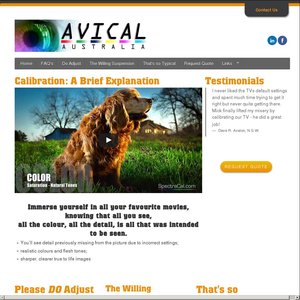
And the price is???