I was looking on Gumtree and was presented with this ad. On backorder but a saving if youre prepared to wait. I assume pickup from Footscray To save on postage is also an option.
EDIT - Adding info on product.
Genuine Apple Units
Need an extra pencil for home or work?Unleash your creativity with the Apple Pencil. This stylus connects to your iPad Pro via Bluetooth, giving you the ability to draw, paint, write, and draft with single-pixel accuracy. When in use, the Pencil and iPad Pro work together to determine the Pencil's position on the screen, the force at which it's pressed into the display, and the angle at which it is held. This lets you alter the thickness and shading of the mark you're making in a fluid, natural manner.
The Pencil can be used in a number of apps, including the Mail and Notes apps and a variety of third-party apps. It's designed for low latency and high precision, with the iPad Pro scanning its signal twice as often as when you use your finger. The iPad Pro can differentiate between fingers and Pencil, and both can be used simultaneously. The system also detects when you rest your hand on the display and ignores those inputs.
The battery lasts for up to 12 hours and is charged by removing the cap and inserting the Lightning connector into the Lightning port on your iPad Pro. A Pencil with a depleted battery can gain up to 30 minutes of usage time with a 15 second charge.
Bluetooth Wireless Connectivity
Transmits Position, Angle, Force
Sketch, Write, and Annotate
Compatible with Mail and Notes Apps
Compatible with Third-Party Apps
Up to 12 Hour Battery Life
15 Second Charge for 30 Minutes of Use

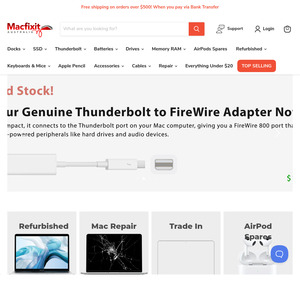
140$ for a Pencil, is that good?