Make any purchase at Capital Smarthomes and use voucher code 'freezrc100' and we will send you a Remotec ZRC-100 Advanced Zwave remote with your order! No need to add the remote to the cart, just use the code and it will be included in your order.
Free ZRC-100 Zwave Advance Remote with Any Purchase of Any Value @ Capital Smarthomes
Last edited 31/08/2016 - 11:02
Related Stores
closed Comments

We are hoping for the end of September, can't be more specific at this stage unfortunately. It will also be a new model, Remotec ZTS-500

Wow the 500 looks a lot nicer.. Guess I'll wait that out!
Edit: Grabbed a replacement Saturn mech and a d/w sensor that I've wanted to try out.

Not working. Discount code gives 1 cent off?

The discount code simply lets us track orders that qualify for the free remote. It will not add the free remote to your cart.

I have the 'REMOTEC Z-Wave Advanced Remote' in my cart.
The original listed price appears as $59.
When I apply the discount code I get 1 cent off.
You don't need to add the remote to your cart, just use the discount code and we will include the remote free of charge.

Oh. Gotcha.
Thank you
@Cshomes: Thanks CS - can you please edit your post to clarify the remote wont show in the cart and doesnt need to be added to the cart ?

I've always had great service from these guys! Looking forward to trying this out.

Seem pretty friendly considering my derp moment above.

Ha. I'm glad that you asked or I might not have known what to do myself!

Is this remote compatible with the Fibaro HC2?

Great deal. Thanks!

Received my gear already!

Thanks Cshomes! Received mine today too.

Really quick shipping - thanks. Had hoped to setup the remote as a secondary controller for the Vera, and it 'kind' of works but is not what I'd call simple (add in as generic zwave device on the vera whilst the remote is in learning mode, making sure that the remote is close to the vera otherwise it might fail in which case you then need to delete the device on the vera and wipe the remote to try again, then once security keys had been exchanged etc go into devices on the remote and scan….. the devices slowly started to then appear, but with generic names that I'd then need to try to work out what was what and painfully rename using the arrow keys. It was at that point I decided to give it a miss. ;-)
I'll probably stick with my 'phone apps (as they can control both my zwave devices as well as my legacy kit such as X10 lights) and maybe give the remote to my brother to use as a controller for him to test the z-wave waters.

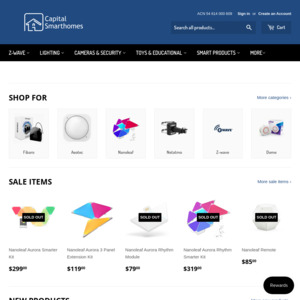
Damn, would have been a perfect time to get my Thermostat.. any idea when stock will be back in CS?