I have been looking at getting Kodi for a while but don't know a great deal about it. This box comes with Kodi pre-installed, can any Kodi wizards on here tell me if it's a decent set up?
Ultra HD Android Media Player - $79.99 @ ALDI 15/10
Related Stores
closed Comments

Having tried very expensive 'official' kodi boxes, a mini pc or NUC cleans them all up.
Well yeh, since a NUC costs 3+ times as much at a very minimum that is to be expected. For your average person who wants to use Plex/Kodi/Netflix, you cannot beat one of the good brand Android Boxes/Sticks.

I have two of these ALDI units, one purchased about three years ago and the other a year ago.
They are hopeless; prone to over heating, will lock up frequently and are incapable of 1080p despite claims to the contrary.
OK for playing music media.
… but I suppose with ALDI's return policy the risk is minimal.
Cheers

I've installed KODI on my windows machine, android table and mac mini. All working great and the setup is super easy. I wouldn't count KODI pre-installed that much as there is nothing complicated, anyone can do without a problem. Just compare the spec with other ones.

So the original question ends by asking "is it a decent setup?"
Well after two pages of comments I'm guessing the answer is no.

Finally I got an answer! Ha ha

Was going to say there is better value. I recently got one off ebay for $65 (with $15 wireless keyboard) from Australian seller.
This was the description:-
MXQ Pro Smart TV BOX Fully Loaded KODI 16.0 4K Android 5.1 Quad Core Media Player.
Highly recommend. The MXQ Pro is very fast 8GB memory and Kodi is so powerful once you work it out. Easily Shows icons and movie information/ trailers for any media on my hard drive or a NAS drive. It also categorises your media. So good that 3 friends who have see it brought the same unit again.
Which seller ? any links can you provide please

This was the seller:-
superteam2015
MXQ Pro 4K is the one you want. Highly recommend

More in general rather than this specific device, but would something like this reliably play movies encoded using HEVC/H.265 at 10bit at a 1080p/4K resolution?

many boxes do this just fine. look for a Amlogic S905X/905D/912 chipset, several boxes have already been posted here with links

You can get a MXQ S805 for $25-30 from aliexpress/DHgate delivered from China (2-3 weeks delivery time) or $50 delivered from Australia.
I bought one a year ago and it's still going strong, only has 1GB RAM but with a usb wireless keyboard and mouse, it does the job well. Great for watching the latest movies and tv shows on Kodi or Movie Box. https://jollyjohns.com.au/product/android-tv-box-mxq-quad-co…
Or if you're after a box that has 4K support and faster CPU, you can move up to the MXQ Pro which costs $10-15 more but well worth it.

Sorry for the question if it's a bit silly, but I run a plea server from home with a few remote clients for family and friends. sometimes the apple tv (4th gen) is a bit expensive for some people. will this run a plex client like other android boxes? Or are android things 'fragmented' and only some things work on some devices?
Thanks :)

It should run a client fine, but being that Aldi don't list the chipset etc you would be better off checking out another box that has been listed here.
Although the 60 day no questions asked returns at aldi does make it an easy option to trial run
Thanks for the feedback, Galvani. When (relatively) cheap android box do you recommend? Thinking $100 max. Cheers :)

@garvani:
Just be aware that s905x does not have as good libreelec support as s905 boxes at this moment.
@garvani: buy the S905 version and it's $8 cheaper - http://www.ebay.com.au/itm/Mini-M8S-TV-Box-Amlogic-S905-Andr…

@Honest John: its retails in US stores for $69.99 USD - so wait a while and online stores will stop charging a premium for it.
Some actual hand on comments from buyers are here - https://www.reddit.com/r/AndroidTV/comments/56eqme/mi_box_re…

The trouble I have with any of these boxes that I've looked at so far is playing anime and foreign movies. For example 10 bit encoded anime (especially hi quality encodes) seems to throw them for a loop (blocky jerky display). Then with subtitles they can be displayed off screen or so close to the bottom that they are unreadable on my TV. I have to switch between MX Player and Kodi to attempt to solve these issues-differing program options solve different problems. (AAC(?) sound licensing is another problem too). Anyone care to comment on an Android solution that solves these admittedly niche issues or do I have to go the NUC/mini PC route?

for 10 bit h264 you'll probably want to go a PC as I don't think any SoC chipsets support 10 bit h264, only 10 bit h265 decoding.

Rockchip RK3229 has limited 10bit h.264 support. Still better off with a PC though.

I haven't tried it, but apparently software decoding of 10 bit h264 on recent android players should be ok. Will need to source a 10 bit h264 anime file to test.

Thanks gizmomelb & Clear

For a cheaper end kodi box get an odroid c2 and flash it with the libreelec rom. The odroid c2 will have full support from the LE team and hardkernel seem quite willing to improve the unit for kodi. It's about the only s905 box that I know of that has the boot fixed to allow on/off by ir remote.

+1 vote ofr libreelec - I run it from a USB stick on my android media player as it then boots into a cut down linux instead of android OS and Kodi framerate adjustment and multi-channel audio pass-thru work with no issues then.

I use the C2 with Ibreelec and think it's great . But have been tempted to replace my older RPi2 with a generic s912/s905 box just because they come with 8gb MMC at a much lower price but the utter lack of support kind of makes it disposable . I bought my C2 on preorder and it definitely wasn't ready for prime time . Thankfully community support has been great and it now is a very slick solution .

New Fire Stick (Quad core) comes out on 20th of Oct. Assuming Kodi still works on it, any reason to get the Beelink MXIII or a similar Android box over the Firestick? Not too fussed having a USB port provided the device can access files from my HDD which is connected to my router.

If you're serious about throwing content at your TV, just build an i3, 4GB RAM, SSD, or higher HTPC and put a 4TB+ external drive on it. Your frustration and anger with go away. Then if you wish, add a graphics card and then you can play PC games on your couch too. A bit more pricey - but it's worth it in my opinion.
These Android boxes and Smart TV's are complete garbage. My Sony 2015 TV runs Android 5.1.1 and I used to want to throw it out the window some days until I built a HTPC. Throw a high bit-rate 1080p file or god forbid a x265 2160p file at it and it takes forever to load, then stutters all the time, and occasionally reboots the whole TV, no matter what app you use to play the media.
The same can be said about my parents' box they got from eBay.

These Android boxes and Smart TV's are complete garbage.
Smart TVs are getting better, but I still wouldn't use them. Android boxes however I 100% disagree. I have a i5 NUC and a Celeron NUC and I still use my FireTV Stick for Kodi/Plex over them. Much easier to use, less power hungry, quicker to start, less to go wrong. Of course if you're just buying the cheap and nasty dodgy brand ones then you get what you pay for, but if you buy the good brand ones like the Amazon Fire TV/Fire Tv Stick, Nexus Player, or Mi Box, they will work just fine.

I have two of these. Different generations. One of the very first ones that did 1080p HD media players and the 4K media player. I got both of them on special for under $50 from Aldi. Much faster than a raspbery pi2. Its the search on raspbery pi2 that used to take 3 mins whereas on this media player it was 5-10 seconds. It comes with remote pi2 doesnt. I have a wireless keyboard hooked up to it anyways for ease of typing. Can use phone as remote. Works with usb headphones.
I have never tried to play 4K media or 3d content on it as my TV is only 1080p and even if it was 4k my internet is too slow to stream anything better than 1080p anyway.
Wired lan works better if wireless signal is less than 50%
browsing internet in android is hugely painfull as its a mobile desktop and chrome is dumb to the resolution of your screen.
The other thing is the first HD cocoon player runs at 720p and interpolates to 1080p (tv says 1080p but there is a lot of conversions going on in background. not sure about the later versions. I've never found anything unpleasing to the eye.
I have always worried about android and KODI upgrades and tho Android is a proprietry version and gets zero updates Kodi versions and android apps have always updated seamlesly
What are people voting on? Is this a good deal for an Android box of its specs? I got an MXQ S905 which works pretty well, but it was cheaper and had more RAM. Do the upvotes mean this product is recommended and it's a deal at this price?

ok well no idea until the Aldi model is released as to how good it is, but on paper specs it's behind the times - but it may well work fine for those who just have a usb hard drive with some tv episodes and movies and want to play them on their tv.
I have a $54.98 S905 based Amlogic android media player which i bought from this vendor - http://www.ebay.com.au/itm/Mini-M8S-TV-Box-Amlogic-S905-Andr…
I had some general Android issues with surround sound audio pass-thru to my external 5.1 speaker setup and video not auto changing sync to 50hz, 60hz or 24hz for Aus. TV, US TV or movies - respectively. This is an Android OS issue.
So tonight I spent some time and I downloaded the latest v7 LIBRELEC image for s905 chipsets, wrote it to a USB stick, THEN copied the v6 device tree to the USB stick - http://kszaq.libreelec.tv/s905/7.0.2.006/device_trees/gxbb_p…
I inserted the USB stick in my Mini M8S Android media player, pressed the reset button underneath the player WHILE I powered on the unit and held the reset button in UNTIL the LIBRELEC boot screen came up. Then I released the reset button and waited for the software to load.
Once it rebooted a couple of times I then went into the KODI system screens, set the ADVANCED / EXPERT options on and set my network connection up, changed my timezone, set audio pass-thru to ON for AC3 / DTS / AAC etc., enabled auto frame rate change in the VIDEO PLAYBACK Section and then connected a USB drive to test a couple of 1080p resolution MKVs.
All played flawlessly and AC3 / stereo and DTS were passed through as I wanted and the TV auto changed framerate depending if I was watching a 23 / 50 or 60 hz source video file. Oh and h265 encoded MKVs used hardware accelerated playback and were fine also.
The best part is - since I did the USB stick installation, nothing is installed permanently on my media player - if I remove the USB stick, then android boots up as per normal.
The only outstanding issue I have now is CEC does not appear to be working, so I have to use my TV remote as well as the media remote - instead of JUST being able to use the TV remote to also control the media player if CEC was working. I'll do some more experimenting / testing tomorrow night maybe.
Any questions, probably best to move them to a private message.
Hopefully the ALDI player is as flexible as the majority of android based media players and if it doesn't quite cut the mustard with it's built in software, then something like Librelec will be an alternative plan / saver.

Love your work gizmo.

Just want to share with you my solution:
I have a S905 unit as well as 3 RK3229 units all connected to different TVs around my house.
I found the S905 unit has more grunt, with Kodi actually running at FHD smoothly (including x265 files). Haven't tested surround sound passthrough.
The RK3229 units via Kodi do not have enough grunt and stutters on x265 files and some x264 ones. Also Kodi can only reach 720P resolution (despite Android setup showing FHD). However, I have found that if I connect via network to my windows 7 server files with ES File explorer and then click on the media file I wanted to watch, I can pass that file onto MX Player (need to install this first) which then plays all my files flawlessly using HW decoding, at FHD, no stutter, x265 encoding and perfect surround sound passthrough to my HiFi (via HDMI too). I would imagine if you connect a local USB HDD to the media player, you won't need to go through ES File Explorer (needed to access the windows shares directories). Haven't tried this on the S905 as I keep that connected to a non surround sound system but it should be the same.
MX Player is the key, which is far more an efficient media player than Kodi.
ES File explorer can be navigated with the provided remote control supplied with the media boxes although a USB mouse might make it slightly quicker.
All of my units can access the one Windows shared media directory on my Windows 7 computer.
The best thing also about these boxes is that they are compact enough for you to take on holiday and connect to the hotel's TVs to watch your media if you have a long trip. Try that with a HTPC (though I admit most people probably has a laptop that they bring and connect to the TVs via HDMI)

All these cheap boxes are fine but are not a total solution - for that you need a HTPC
My latest build - I like to make these things as cheap as possible:
Intel NUC - the NUC5CPYH base model with N3050 CPU = $167 from EBay with a C20TEC 20% discount
Kingston 120Gb SSD = $52 from MSY
Kingston 4Gb SODIMM = $28 from MSY
Ubuntu 16.04 OS = Free
Total = $247I already had a Logitech K400 plus keyboard from the $25 off $50 TGG discount - $30 instead of $55
If you have a good, spare SD card you could use that instead of an SSD
If I was just going to run Kodi only, I would have gone with OpenELEC instead of Ubuntu but I find the Netflix, iplayer, Amazon etc apps in Kodi to be pretty crap
The problem with my old Ainol mini-PC is that 2Gb RAM is often not enough. 4Gb is better
It works well - runs 4K no problem

Can this be used with foxtel Go?

Cheaper alternative if you don't need the TV tuner part and your TV supports HDMI CEC is to buy a Raspberry Pi. Kodi runs great on my B+ both local and remote content.
Runs even better on the rpi 3 which has the added benefit of Bluetooth and WiFi.

RPi3 is great, however for the cost of the Pi, case, psu you could almost buy two android boxes - which would also be able to decode h265 content, which the RPi3 cannot.

Hi, I highly recommend Raspberry Pi to run Kodi. Cost effective, and highly versatile for future changes. If you want free to air, then you need some sort of tuner, either USB plugged directly into the Pi (which takes a bit of stuffing around to get setup) or my preference Nevt PVR - benefit is multi-room functionality and very easy to setup. If you get the right Pi/Kodi setup then it will already have the PVR addons installed - just need to enable. Literally 5 min setup.

If all you want to run is Kodi then an android box like the Fire TV/Stick, Nexus Player, or Mi Box are much better than a Raspberry Pi. Cheaper, easier to setup, comes with a remote, receives updates automatically, and also has an app store if you do want to get other apps in the future.
The days of a Raspberry Pi being the cheapest and best performing Kodi player are long gone.

A Raspberry Pi is a cool little DIY hobbiest experiment toy. But it's still juat a bare circuit board.
Flexible = yes. Powerful = now. Cheap = No. Plug and play = No. The best for this task = No.

Do the Aussie Catch Up TV apps work well with these Android boxes?

in my case, I'll have to test.. as I almost never watch local content or broadcasts.

Never tried the apps but heres a kodi addon….
https://github.com/xbmc-catchuptv-au/repo
…only ever tried the abc one but that worked sweet.
Definitely check out kodi addons as their often a lot less pain than the sites for me (no adds and crap).
I've been trying out Kodi again the last few weeks. I never really liked XBMC/Kodi as it so bloated.
I definitely prefer the layout of the original apps for the Aussie catch up services. Using Kodi is just a last resort for international content.

Kodi can be as bloated or as lightweight as you want it to be. By default it is pretty bare bones so not sure what you mean by bloated.

Hi, new to all this so please be kind. Just wondering if I wanted to run Netflix, stan etc on my Samsung "smart" tv and view catch up to shows as well what would be the best option for me? Will the Aldi one cut it or should I get something else? I already use a USB drive to watch movies. Any guidance or help would be appreciated. Thanks.

Netflix is restricted to SD on the Aldi box.
Doesn't your smart tv already have Netflix / Stan etc?
If not, then check out ChromeCast / Telstra TV / Fetch TV Mini:
https://forums.whirlpool.net.au/forum-replies.cfm?t=2562377&…

Thanks Kirt my "smart" tv is approx 5.5 years old so not nearly as smart as it should be.

Ah ok. On second thought, the Telstra TV and Fetch Mini would be your best bet, as they both have Netflix / Stan / all five FTA catch up apps, and there is still limited support for native FTA catch up apps for casting to the ChromeCast ;)

Thanks for your help Kirt.

if you have an external hdd lying around and want kodi, I recommend using a raspberry pi and installing kodi onto it. Theres plenty of video tutorils that'll show how to do it.
You can otherwise buy a msq box, at approximately $50 on ebay. Its got kodi and is capable of watching international channels and I think it can also watch fox sports.

Sorry for the ignorance, my LG media player just died and I need a new one so this deal caught my eye. What do you guys recommend for less than $100. I currently have all my movies in a hard drive. Is that S905X a good one to go with?
Edit: a bit of research revealed that these things can stream sports and overseas TV. Definitely interested in soccer and Italian TV.

Wow, way too tech for me. I really didn't understand anything on that thread.

Like I said, picking a box sux ;P
In general from that thread I got…get a s905 based box and put LibreELEC on it. The LibreELEC is really only necessary if you care about the frame rate switching and digital audio pass through thingy and cant afford a box that has one of the custom kodis. I didnt have to care about that stuff as I only have an old tv and just wanted hevc playback so got the cheapest thing I could, an a95x with the s905….been working great, love it.
http://www.geekbuying.com/category/TV-Boxes-505/Amlogic-S905…
Thats the s905 boxs at geekbuying, add 10 bucks for tnt express delivery.
@PAEz: appreciate your help. I ended up buying a xgody one with an S905X chip and 2G+16G.
Hope it's decent.

Okay out of curiosity I bought one… chipset is RK3229. I've a lot of issues with it trying to work my way through them … will get back to you.

Don't do it. Value of this box is about $40 if you can wait for delivery. Back it goes.

Hard crashed - won't factory reset was only playing HD content…not even warm…the TV usb port played more formats correctly.
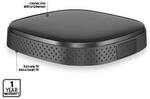

Depending on the hardware switching to Openelec can be like night and day, I went from Windows to full Linux to Openelec with each being an improvement.
The latest version of Openelec including the betas work on my Ion1 system but you need to choose the legacy Nvidia build as the download for the older graphics drivers as the newer version from Nvidia does not support Ion so thats the only legacy bit for me.
If you only use your box for media I would certainly try out Openelec even if it's off a USB drive to try it out.
I was running a custom skin I made but I just started trying out Aeon MQ7 which is working out well and has good customisation.