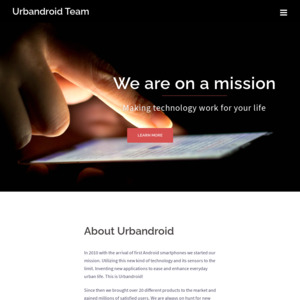I have used the free version for a few months and wanted the hide notification when not filtering option which is available with pro and found it discounted to $0.20. Bargain! So for those who haven't bought it in previous discounts, grab it cheaply now.
I have heard Dr Karl talk about how disruptive blue light is to Melatonin production and therefore healthy sleep cycles, and have definitely noticed it easier to get to sleep after reading on my tablet/phone at bed time. I'm not a scientist and can't be sure it can be attributed to using Twilight, but who knows?
Are you having trouble falling asleep? Are your kids hyperactive when playing with the tablet before bed time?
Are you using your smart phone or tablet in the late evening? Twilight may be a solution for you!Recent research suggests that exposure to blue light before sleep may distort your natural (circadian) rhythm and cause inability to fall asleep.
The cause is the photoreceptor in your eyes, called Melanopsin. This receptor is sensitive to a narrow band of blue light in the 460-480nm range which may suppress Melatonin production - a hormone responsible for your healthy sleep-wake cycles.
In experimental scientific studies it has been shown an average person reading on a tablet or smart phone for a couple of hours before bed time may find their sleep delayed by about an hour.
The Twilight app makes your device screen adapt to the time of the day. It filters the blue spectrum on your phone or tablet after sunset and protects your eyes with a soft and pleasant red filter. The filter intensity is smoothly adjusted to the sun cycle based on your local sunset and sunrise times.
PRO features
- more than 2 predefined profiles
- adjustable transition time
- option to turn off Twilight service altogether during inactive times
- new features will often first appear as PROThank you very much for your intention to support our development. This is a pro application for the Twilight app. Please install on top, do not uninstall Twilight first.