Speed View GPS can track your speed,distance,time,location and also can get start time,time elapsed,avg speed,max speed,altitude…
[Android] Speed View GPS Pro Was $1.21 Now Free @ Google Play
Related Stores
closed Comments

Ill give it a go thanks

Thanks! It looks alright so far.

I would be carefully. This is a data mining app. Insane number of permissions required. Look at how many other GPS they have released. All with fake reviews.
Velociraptor is a much better open alternative. Developer is quiet active on Reddit
https://play.google.com/store/apps/details?id=com.pluscubed.…
Thanks for flagging this. Always worth checking. Here's the list of permissions this app needs:
Version 1.3.77 can access:
Device & app history
read sensitive log data
Location
approximate location (network-based)
precise location (GPS and network-based)
access extra location provider commands
Phone
read phone status and identity
Photos/Media/Files
access USB storage filesystem
read the contents of your USB storage
modify or delete the contents of your USB storage
Storage
read the contents of your USB storage
modify or delete the contents of your USB storage
Camera
take pictures and videos
Wi-Fi connection information
view Wi-Fi connections
Device ID & call information
read phone status and identity
Other
read Home settings and shortcuts
write Home settings and shortcuts
view network connections
connect and disconnect from Wi-Fi
full network access
control vibration
prevent device from sleeping
modify system settings
install shortcuts
uninstall shortcuts
Google Play license check
read Google service configuration
Actually, it's very different, which is why it's been flagged.

@Mic Cullen: Actually, he's right… The permissions are not much different to all the other apps I don't install. ;-)

Remember if you get the product for free. Then you are the product.

Its scary to think how many people download these apps without knowing that their private files can be accessed. Its a no from me dawg.

This is what I love about Ozbargainers, we are a frugal bunch, but also security savvy and curious.
Thanks for the heads up. That's just way too many permissions for any app!
All free android apps do data mining ….It's how they make their money.

veloriraptor takes a lot less permissions. worth comparing.

Thanks! Velociraptor supports Android Auto too. Going to try it over the long weekend

Thanks for the heads up.

On top of all those suspicious permissions… bunch of 5 star reviews with no comments in first 2 days (probably fake), and offers nothing more than what other free apps do.
No thanks
I skipped installing it when I saw the required permissions. Glad I'm not the only one to think that they want too much access

After you install Velociraptor and press "Android Auto Integration"… it says: "To use Auto integration, download Velociraptor AA from APKMirror." I looked on reddit but couldn't find any mention of what to do then. What do you do/where do you put the APK file after downloading it?
NVM: You just click the file. For some reason it wouldn't work the first 27 times I pressed it.

I've always used digi HUD. You can minimise it to a small floating window and view it while in Google maps or others. I have the free version.

Everything this app does is already provided by others like Google maps or Waze for free. Why should someone pay for it?

Some how my google maps doesn't show speed. Is there a way to enable it?

I don't think it is there by default but as far I know, you have to have Speedometer alongside Google Maps but Waze shows it by default.

Another great GPS/overlay/track recording app to check out is Ulysse Speedometer
https://play.google.com/store/apps/details?id=com.binarytoys…

According to Waze my speedo is off by 5. No wonder people sit so close to my rear :P

That is the regulation. I always use a gps spedometer to understand actual speed vs spedometer reported speed when have to drive a different car.
https://www.racq.com.au/cars-and-driving/safety-on-the-road/…

But… maybe you're a girl… and cute.

Called "Stu"

Pretty sure this is just cause most people are jerks on the road - myself included if I'm in a hurry sometimes :(

I use Torque, can upload same data plus engine data to web. (needs OBD2 adaptor for engine data -rpm, etc.). App costs $5. Not sure if it does maps though.

Still valid
![[Android] Speed View GPS Pro Was $1.21 Now Free @ Google Play](https://files.ozbargain.com.au/n/17/301817.jpg?h=aaface49)

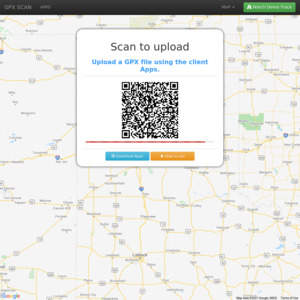
Thanks