Personal Vault, a simple and intuitive password manager on sale.
It is an offline app and keeps all the data encrypted, based on the Advanced Encryption Standard (AES), with you on your device and provides a number of features allowing you to:
- Create master login account into the Vault. It will be your single login access to view and manage all your personal records and passwords.
- Create multiple master logins. Like if you wish to separate your personal and official accounts you can create multiple master logins.
- Dual login capability using password or PIN for quick and fast login.
- Easily categorize your records by creating a category including visual color categorization.
- Manage your account records by details like username, password, URL, notes and tags for searching.
- Easily sort the records and search with any text on the record details.
- Share the record details, if you wish, with your friends and family (e.g. share bank details with someone who owes you money) without compromising sensitive details.
- Delete and archive old records with a simple swipe.
- Single click backup and Restore functionality to easily port your details across your multiple Android devices or when you change your phone.
- Master password recovery with double security questions.
- Keep your records safe with you and all your passwords and other sensitive details encrypted.
All information and all records are kept only with You.
![[ANDROID] Password Manager and Vault Pro $0.99 (Save $2.00) @ Google Play](https://files.ozbargain.com.au/n/38/308938.jpg?h=b44956ab)

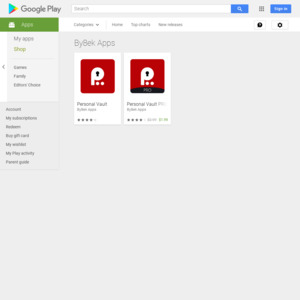
still 2.99 for me?