An app that reduces the amount of blue light emitted by overlaying a translucent filter.
It keeps the eyes healthy by reducing the amount of blue light that reaches them and helps users achieve comfortable sleep.
A simple design with functions that are easy to understand and use.
=-=-=-=-=-=-=-=-=-=-=-=-=-=-=-=
Recommended for people who:
- Want to keep the eyes healthy.
- Want to set the filter ON / OFF for each apps.
- Want to change filter settings from the status bar quickly.
=-=-=-=-=-=-=-=-=-=-=-=-=-=-=-=
Features
►Filter settings
Can configure the filter color or intensity.
►Notification settings
Control the filter settings easily from the notification bar.
►Per App filter settings
Can set the filter ON / OFF for each apps.
►Timer settings
Turn filter ON / OFF automatically every day at the set time.
►Widget
Turn filter ON / OFF from widget.
You can check this app's functions and operations with a free trial.
Please check the functions and operations by free trial before you buy.
https://play.google.com/store/apps/details?id=jp.snowlife01.…
![[Android] Blue Light Filter Pro FREE (Was $3.79) @ Google Play Store](https://files.ozbargain.com.au/n/17/333817.jpg?h=c3784986)

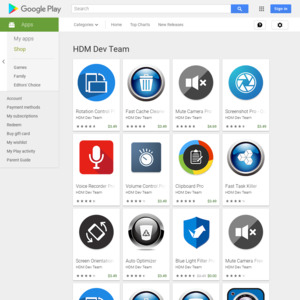
I think to say blue light is bad for your eyes is a bit too much of a stretch at this point. We get plenty of it from the sun.
The main thing here is your circadian rhythm can be disturbed at night.
But anyway on topic. Woo free stuff! But I'll stick to the built in one even if it has less features.