Original Xiaomi Mi Smart WiFi Socket APP Remote Control Timer Power Plug for Electrical Appliance
Main Features:
• Original Xiaomi mi smart WiFi socket for daily use
• Mobile phone remote control, you can switch power supply optionally when not at home (Mobile phones must be connected network)
• Overload protection, safe to use
• High temperature resistant, 750 degree high temperature fire resistant material, safe to use
• LED indicator: Hidden lights, with downy light at night, easy to notice
• Timing switch, close some home appliances in long-term standby state, also can make some household appliances intelligent, east to control
• The case is made of 750 degree high temperature flame resistant material, interior is made of 0.6mm high quality carobronze, plug is made of 1.5mm brass, very safe
• Easy to use stand-alone application: Xiaomi smart socket can use phone APP available to implement its action, which not only has a simple interface, but it is also easier to set up
• It is small and light weight, intelligent and safe, you can take it along during your travel
• Suitable for phone, charger, kettle, fan, TV, lamp, cooker, etc.
Note:
• Phone user must download the Xiaomi smart home APP to come true the smart socket function
• Xiaomi WiFi router must download the Xiaomi router APP to come true the smart socket function
No mention of zigbee, so its the original Xiaomi standalone app version? I'm not 100% sure on this, but the zigbee one is $18 so these seem to be different products.
It's cheap enough for me to pull the trigger.
HOW TO GET THE DEAL:
Go to the product link and sign into DD4 account. Once at the product link page, select seller coupons - there iwll be one 20% off spend over $0. Click get this coupon
Add to cart (as many as you want), then proceed ot checkout, drop down the coupon box and apply the 20% off $0 spend.
BONUS: This isn't always working and isnt intentional, but if you add another product the 20% off shouldnt really apply to, return to your cart, select the airmail option for shipping on the non-compliant product, it will apply the 20% discount to everything in cart. Proceed to checkout, but check the figure before paying of course. My 1st attempt worked, got a great deal, paid for via paypal, 2nd attempt on a seperate account/different browser, when i got the paypal screen, discount was only applied to the wifi socket adaptor. YMMV.
The Good:
- Cheap and easy to setup
- No Gateway required
- Work fine after power outage etc; its all setup in the cloud not in persistent settings of camera. Worst case (if unplugged for > month) may need to reset and reconnect.
The Bad:
- The scheduling is in chinese, easy to setup though, not too many characters to recognise. Will post link to the pdf translating the scheduling
- Mi Home integration - can add to usual features of Mi Home (Automation etc)
- Scheduling etc is stored in the cloud (potentially a bad there for those worried about privacy)
- Stupid design; same as the zigbee socket - DOES NOT WORK ON 2 PRONG PLUGS. The earth pin unblocks the socket. If you dont have the earth pin in the appliance you are plugging in, the pin sockets remain blocked off.
- Wider than the Zigbee variant
Back on - 49 units back in stock.!!!!
UPDATE: They've removed the seller coupon for the deal, if you claimed the coupon yesterday, you can still use it and get the right price. Unfortunately the same doesnt apply if you didnt grab the coupon yesterday :(.


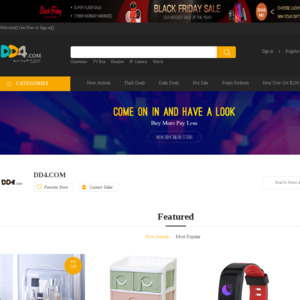
Correct, this is the original wifi version