Incredible amount of 5-star reviews. Enjoy :)
With MDScan users are free to scan any type of document, ranging from receipts to text pages and almost everything in between, on the go anywhere and anytime. A perfect companion for busy users, MDScan allows anyone to transform everything from invoices to whiteboards and classes notes, magazine articles and more into a PDF format in order to easily export them, share and e-mail it to others, or for any other reason they can come up with. MDScan automatically detects borders, corrects distortion, and equalizes brightness to create clear, legible documents at a very high speed for your convenience. Going above and beyond other mobile scanning solutions MDScan offers Batch shooting mode for a super fast scanning so users can easily scan within seconds multiple pages and save scanned files for batch processing later.
![[Android] Mobile Doc Scanner + OCR $0 (Was $6.49) @ Google Play](https://files.ozbargain.com.au/n/69/371969.jpg?h=6260322f)

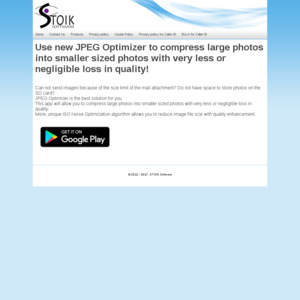
OCR! That's gotta seal the deal.