ORICO MH4PU - U3 USB 3.0 Hub gives you 3 more USB 3.0 ports. They are like the USB interface of your computer, providing you with high-speed data transmission and reliable power supply for nearly all your gadgets. It is more convenient to use because it can be fixed, which facilitates plugging in / unplugging with a single hand.
Main Features:
● Get 4 USB 3.0 ports in the front by only using one USB 3.0 port
● Provide you with 5Gbps high-speed data transmission rate and stable power supply
● Use the easily adjustable nut and bolt to fix on the monitor / the edge of the desk ( 10 - 32mm thick )
● Premium aluminum-magnesium alloy body, shiny and elegant, matches well with MacBooks and black PCs
Brand: ORICO
Type: Hub
Design: Stylish
Feature: Portable
Interface: USB3.0
Cable Length (cm): 100cm
Product weight: 0.1600 kg
Package weight: 0.1700 kg
Product size (L x W x H): 8.90 x 4.60 x 2.30 cm / 3.5 x 1.81 x 0.91 inches
Package size (L x W x H): 12.30 x 10.00 x 4.80 cm / 4.84 x 3.94 x 1.89 inches
Package Contents: 1 x USB 3.0 Hub, 1 x USB Cable, 1 x Chinese User Manual

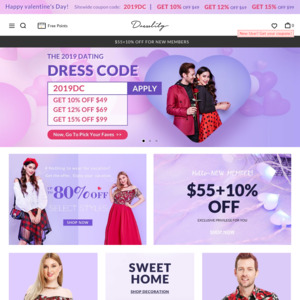
Nice idea tho