Thanks to the original deal Original PASSIONATE 20% off All Items at Selected Sellers on eBay Deal Post
This is currently listed on Dell's website for $502
The Dell Thunderbolt™ Dock TB16 -240W allows you to quickly connect your mobile workstation to a single data and power source for ultimate display performance and speedy data transfers.





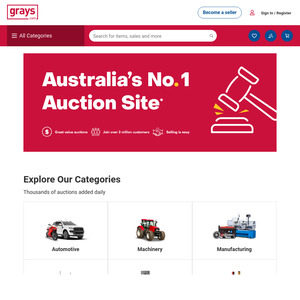
Good stuff, does it can be used on other laptops like macbook pro or ASUS ROG?