Posting as a reminder to all that this is still available, all credit goes to previous posters.
Over 7,000 titles are available at time of posting. Australian newspapers are limited in number due to News Corp disallowing access to their publications.
You can log in using a library card barcode,although almost any random 8 digit number will suffice, e.g.
40269584
45673987
47160457
41111111
Australian PressDisplay Titles:
- 4 x 4 Australia
- Australian Geographic
- Australian Guitar
- Australian House & Garden
- Australian Traveller
- BBC Good Food
- Belle
- Better Homes and Gardens
- Classic Ford
- Classics Monthly
- Computer Music
- Cosmopolitan
- Cosmos
- Country Style
- Cross Stitcher
- Diabetic Living
- ELLE
- Empire
- F1 Racing
- Games Master
- Gardening Australia
- Girlfriend
- Golf Australia
- Good Health
- Gourmet Traveller
- GQ
- Guitar Techniques
- Guitarist
- Harper’s Bazaar
- Home Beautiful
- Inside Out
- Inside Sport
- Inside: donna hay
- International Traveller
- Linux Format
- Little Angel
- Lonely Planet
- Love Patchwork & Quilting
- Mac Format
- Mania
- Maximum PC
- Men’s Health
- Money Magazine Australia
- New Idea
- NW
- OK!
- Organic Gardener
- PC & Tech Authority
- PCPOWERPLAY
- PlayStation Official Magazine
- Popular Science
- Prevention
- Procycling
- Reader’s Digest
- Real Living
- Science Illustrated
- SFX
- Signature Travel & Lifestyle
- Simply Crochet
- Simply Knitting
- Soap World
- Super Food Ideas
- taste.com.au
- The Australian Women’s Weekly
- The Australian Women’s Weekly Food Magazine
- The Knitter
- Top Gear
- Total Film
- Total Guitar
- TV Soap
- Unique Cars
- VOGUE Australia
- VOGUE Living Australia
- Wheels
- WHO
- Woman’s Day
- Women’s Health
Previous deals here, here and here thanks to tonester, NancyCat & headphonejack.

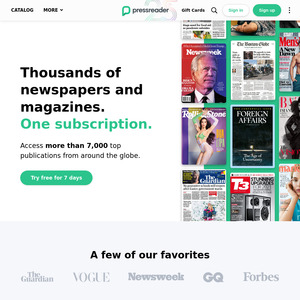
sigh
I remember the good old days when you could read Aussie papers here