Tendak on Amazon.com.au has 4K x 2K HDMI Audio Extractor on sale for $18.99 with code: 3485OFLL
Features:
1) HDMI Input ///////// HDMI + Digital / Analog Audio Output
2) One HDMI Input to one HDMI Output(Pass Mode), SPDIF (Optical) digital audio output(2CH/5.1CH Mode), and 3.5mm Stereo audio output(2CH Mode); It comes 3.5mm to RCA Stereo Audio Cable
3) SPDIF and L/R audio support output separately to amplifier without connecting TV/Monitor; Input resolution up to 4K x 2K, 1080P/60Hz, 3D/24Hz
4) Supports 24 bit /deep color 30bit, 36bit per channel (36bit all channel) deep color; Supports Video EDID Pass Through, Audio EDID Settings: Pass, 2CH and 5.1CH
5) 3.5mm audio output supports 2CH PCM stereo audio only, SPDIF Output supports 2CH PCM, 5.1CH Dolby Digital, DTS Audio
6) Suitable for various HDMI source devices like Roku or Chromecast without dedicated audio output as well as Blu-ray/ DVD/ HD player, cable/satellite box, Amazon Fire TV, Apple TV, PS3/4, Xbox, PC/laptop, HD camera, HD DVR etc
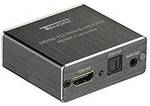


 CamelCamelCamel
CamelCamelCamel

Oh…So quiet here. (wink)